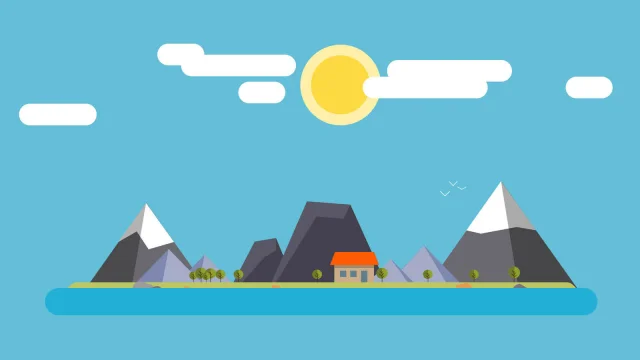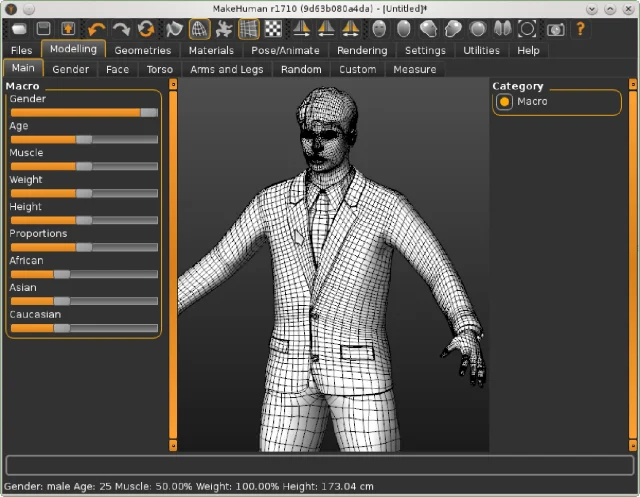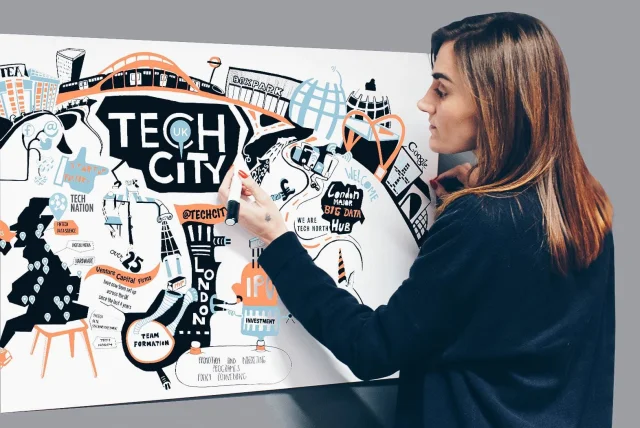Creating and Rendering Characters, Hair and Clothing in DAZ 3D: Best Practices
This section will provide all the necessary information for practical actions. You can easily visualize the desired image using the available tools. 3D quality allows you to achieve maximum realism.
What is Daz AI Studio?
This section presents the positive aspects of Daz AI Studio. We also do not hide the disadvantages of this creative tool and reveal the secret to an analog of this program. All the details are in the article.
We'll tell you about the best characters and their features in the section Best (well, probably!) Genesis 9 characters. Here are all the details about creating their images, textures and features.
What's new at Daz Studio? (May 2024)
The developers do not sit idle and work on new products for you. In our monthly review of new products, we will tell you all the details about new plugins and their use.
For rendering, we have 3 mechanisms. Each is described in detail in the Types of renders in Daz Studio section. You decide for yourself what is more convenient.
The section Integration of DAZ Studio and Poser with Other 3D Packages: Discussion of Import and Export Processes and Techniques provides information on combining the functions of DAZ Studio and Poser with such popular 3D packages as Maya, Blender, and 3ds Max. When these applications are combined, the quality result exceeds users' expectations. This is our goal - to satisfy the needs of users as much as possible.
Section A selection of nice Poser plugins will tell you how to expand the functionality of Poser using custom plugins. If you use plugins correctly, you can achieve the desired result in a shorter time.
Utilizing Python for Task Automation in DAZ Studio and Poser
Not everyone knows about the ability to automate tasks in DAZ Studio and Poser using Python. This article lists recommendations for improving workflows and creating new tools and functions. By spending time studying theory and practice, you will have a powerful weapon for automation and workflow improvement in your hands.
How to use HDR in Poser 12?
Using High Dynamic Range (HDR) to get a greater range between the light and dark parts of an image is quick and easy.
This technology can show details that you would otherwise not see, so it is an integral part of the process of creating a design project or a 3D scene.
Advanced Texturing Techniques in DAZ Studio and Poser
Texturing in 3D graphics is necessary in creating realistic models and scenes.
- Clarity quality - high
- Color gamut - maximally expanded
- Ease of use - lightweight
- Availability - free
We have a section with ready-made 3D characters. In the section Virtual Reality and 3D Characters, we share information about virtual reality and its capabilities in working with DAZ Studio and Poser.
Basic aspects of the Daz Studio interface - #1
Daz Studio has a simple interface, but it's better to familiarize yourself with the most important aspects of the interface!
In more detail and in simple language about the User interface, and how to use animation collections. Among them there are collections of animals, figurines, environments, props and others.
Basic aspects of the Daz Studio interface - #2
In the first issue, we looked in detail at the basic elements of the interface, and in the second (current) we will look at the tools for animation.
Read on - it will be interesting!
Neural networks for 3D modeling
We will tell you about the best tools for generating 3D content based on neural networks. Yes, it is possible!
Read more carefully about Tripo3D, Meshcapade, Luma AI and TripoSR. Some of them are available for free use on our website, because they are suitable for Poser and Daz Studio.
Mixing poses in Daz 3D is described in detail in How to mix poses in Daz Studio. After reading the information, you will not have any problems with mixing. The main thing is to follow the sequence of actions and the result will be 1000%! This function allows you to change the pose not only for the entire body but also for a separate part of it.
Guide to Choosing Equipment for Professional 3D Graphics
The developers shared useful information with us. Study the recommendations for the hardware power of the program and the versions of the programs required for fast application operation. This will facilitate and speed up the creative process.
Modern methods of creating animations for game characters
Modern animation techniques allow the creation of realistic and expressive movements that make the game world more vibrant and engaging. In this article you can familiarize yourself with such methods as Skeletal Animation, Morph Target Animation, Inverse Kinematics (IK), Cloth and Hair Simulation. We will also share general information about Motion Capture Integration and Facial Animation Systems.
Daz vs. Poser
Daz and Poser are two excellent programs with similar functionality.
Below we consider each of the programs in detail. We don't recommend either of them. We will tell you in detail, and the choice is yours.
Comprehensive Guide to Creating Realistic 3D Characters
Working with 3D capabilities requires not only desires, but also some knowledge. Then the result will be excellent. Learn more about modeling, texturing, shading, animation, and the rigging and rendering system.
And as usual, we share links to free resources.
What are Spacebots and how do they relate to Daz?
This section may not seem relevant to everyone. But since you are reading this, it means you are interested!
Are spacebots unusual? Yes! unique? Yes! do they attract the eye? Yes!
And as always, we have free content for you. Read on.
A selection of nice Daz plugins
Daz is a great program for working with 3D. O is easy to use even for beginners. Let's talk about custom plugins - Aging Morphs for Genesis 9, Fluidos II and aniMate 2. If it’s hard to decide right away, try each of the proposed ones and conclude. The main thing is user convenience.
We tried to make the most comfortable service and are trying to make it even better. This is just a small part of the information. Take the time and you will discover the fascinating world of 3D and virtual reality.
Don't forget that we share with you links to download many apps, collections, and plugins for free. There is also content available for use without registration!