Who is a commercial illustrator?
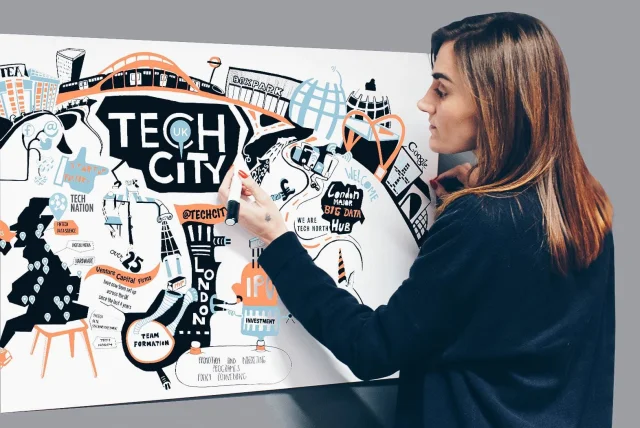
A commercial illustrator is a specialist who translates a project idea into visual storytelling.
They create graphics for IT products, media and brands, illustrate magazines and books, helping a brand to communicate with its audience visually, draw attention to the product and evoke emotion through the mundane.
Read on and we'll tell you a little more about this speciality.
What does a commercial illustrator do?
Well, an illustrator creates images.
What makes them different is that they are always linked to the context, place or brand for which they are created. Commercial illustration isn't about stunning aesthetics, it's about the quality of conveying meaning.
In fact, commercial illustration is needed to
Reveal (or complement) the content of the text;
Provide a visual "finish" to the slogan;
Support the corporate style of the company.
Is the job stil relevant?
Yes, of course it is!
Commercial illustrators are very much in demand in the digital world.
Their demand is growing with the development of digital technologies, and since the information age values creativity, unique and unusual content, a commercial illustrator will definitely not be out of work.
Many companies are experiencing a shortage of such personnel.
I have decided to learn this profession. What skills will I need?
Below is a list of what you need to be able to do as a professional in this category:
- Knowledge of graphic tools such as Adobe Illustrator, Photoshop, etc.
- Know the latest trends (or at least actively study them!)
- Understand the fundamentals of storytelling.
- Be able to draw in more than one style at a time (of course this is optional, but your long-term success depends directly on it).
- Be able to develop websites (at least at a basic level).
- Understand the laws of composition, light and shadow.
- Be able to combine colours.
The "graphic tools" point made sense to me, but are there any other mandatory ones?
Actually, yes.
For example, Blender and ZBrush, where you create a 3D base of a drawing without colour. Then you transfer it to Adobe Photoshop and do the contouring: apply textures, light and colour.
Modelling helps to create perspective and quickly find an interesting angle. With the help of 3D you can also place light sources in space and see how they affect the environment and where objects cast shadows.
We hope you found this article useful. By the way, you can find hundreds, no, thousands of assets on our site that will definitely come in handy if you are a game developer.
Or a designer.
We have put together a generous collection of assets for Poser and Daz Studio that you can download for free and without registration: various bundles, characters, creatures, clothing, hair, accessories, poses, props, environments, textures, materials, lighting, additions and resources and much more.
Add our site to your browser bookmarks so you don't lose access!
Add our site to your browser bookmarks so you don't lose access!
Ctrl
Enter
Noticed a misTake
Highlight text and press Ctrl+EnterRelated news:

Guide to Choosing Equipment for Professional 3D Graphics

Analyzing Trends in Creating 3D Characters for Films and Video Games
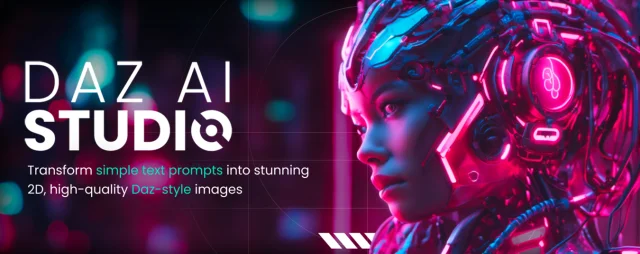
What is Daz AI Studio?

Virtual Reality and 3D Characters: Exploring the Possibilities of Creating 3D Characters for VR Projects with DAZ Studio and Poser, and Necessary Adaptations for VR

Compilation of awesome 3D modelling programs!

What are Spacebots and how do they relate to Daz?
Comments (0)
