Compilation of awesome 3D modelling programs!

Poser and Daz Studio are definitely cool, but you can also work with 3D content in other tools. Read on and we'll tell you which ones.
In this article, you will find examples of classic programs that everyone knows, as well as more niche tools.
Blender
Blender is the Swiss knife in the 3D world.
When you need everything at once, it is the best option.
It is known for its versatility: it has a good toolkit for each stage of model creation, so there is simply no need to use other programmes.
Another advantage of Blender is the constant support from both the developers and the community. New add-ons and plug-ins for the programme are constantly appearing, reinforcing its reputation as a tool that doesn't need third-party solutions.
Ah, yes. Right. We almost forgot.
Blender is also completely free.
The only thing you can complain about is that Blender, for all its coolness, still has no narrow specialisation. So if you want to do some serious VFX effects or professional animation, you will probably have to pick up another package.
However, if you are just starting out, or are an amateur, this is a better option than Blender.
Cinema 4D
Despite its simple (and to some extent unremarkable) interface, Cinema4D has a wide range of sculpting, rendering, texturing and animation capabilities.
Among other things, it also has a number of tools that simplify and speed up the process of creating 3D scenes.
The problem is that the software is quite complex: at least basic experience of 3D modelling is essential.
LEGO Digital Designer
LEGO Digital Designer is a programme for creating models and scenes from LEGO bricks. It will help you find the perfect shape and calculate the number of parts to assemble a project from these damned bricks.
The base of this utility contains ready-made blocks of various sizes - including parts of human figures, trees, stairs, windows, doors.
And not just that.
If we start to list absolutely everything, it will take more than one or even two articles of similar size.
When creating a model, you can choose between several modes:
- Standard;
- Mindstorms (only parts from this series);
- Extended (no restrictions on colours and block types).
SculptGL
SculptGL is a handy online editor for modelling objects. It stands out for its simplicity and accessibility: all you need is a browser and some free time.
SculptGL has fewer features than ZBrush, for example, but it is much easier to work with.
It allows you to create an 3d object from a prototype, divide the model into parts and then edit, texture and render each part separately.
Maya
Maya is ideal for anyone who needs to create content with maximum realism.
This means it will be most relevant to the film and AAA games industries.
The possibilities for creating effects are limited only by your imagination: for example, you can create the interaction of wind, rain, fabrics, explosions, hair and much more using only the built-in modules.
All at the same time and in the same scene!
Of course, you'll have to spend a lot of time learning how to do this. But it's well worth it.
Leopoly
Leopoly is a browser-based sculpting application with a very simple set of tools. This application is perfect for beginners learning the art of digital sculpting.
You can sculpt from scratch, taking a ball of digital clay as a base, or use pre-made templates, such as a human face.
This program integrates the function of transferring 3D models for printing to services, useful for those who do not yet have their own 3D printer. At the same time, it offers an extensive library of ready-made models created by other users. These can be modified or added to your own designs.
And yes, it is a lot easier than ZBrush, which is quite evident.
By the way, there is a lot of 3D content on our site. For example, various bundles (go link), characters, creatures, clothing, hair, accessories, poses (go section), props, environments, textures, materials, lighting and much more. It's all free and you don't even have to register to download it!
Ctrl
Enter
Noticed a misTake
Highlight text and press Ctrl+EnterRelated news:

Advanced Texturing Techniques in DAZ Studio and Poser

Analyzing Trends in Creating 3D Characters for Films and Video Games
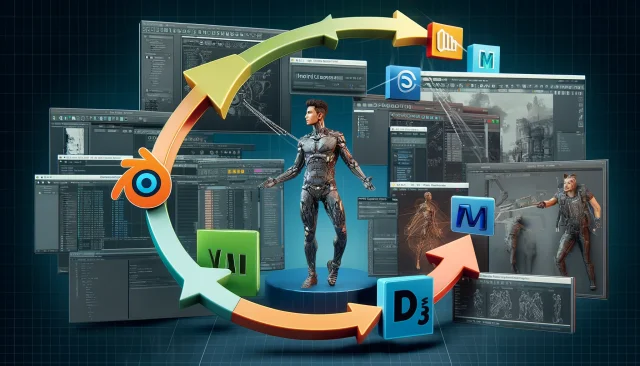
Integration of DAZ Studio and Poser with Other 3D Packages: Discussion of Import and Export Processes and Techniques
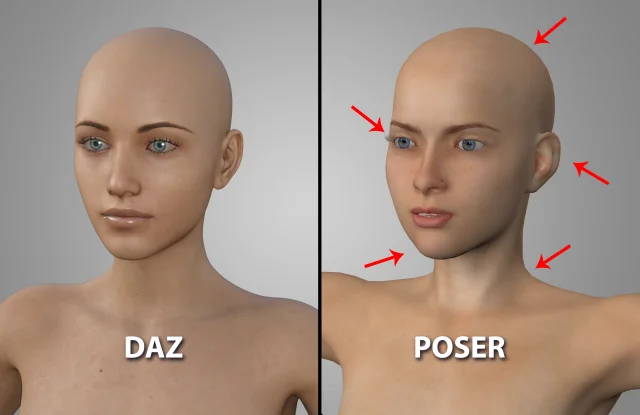
Daz vs. Poser

Virtual Reality and 3D Characters: Exploring the Possibilities of Creating 3D Characters for VR Projects with DAZ Studio and Poser, and Necessary Adaptations for VR
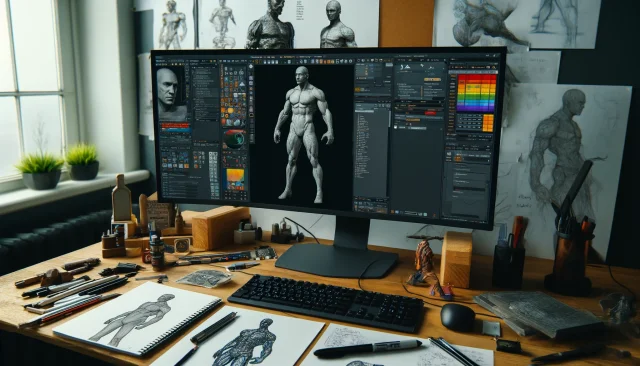
Character creation process in DAZ Studio and Poser for game projects: nuances and features
Comments (0)
