Virtual Reality and 3D Characters: Exploring the Possibilities of Creating 3D Characters for VR Projects with DAZ Studio and Poser, and Necessary Adaptations for VR

Virtual reality (VR) is becoming increasingly popular across various fields, from gaming and entertainment to education and medicine. A crucial element of any VR project is 3D characters, which ensure realism and immersion in the virtual environment. In this article, we will explore how to create 3D characters for VR projects using DAZ Studio and Poser, as well as discuss the necessary adaptations for VR.
The Capabilities of DAZ Studio and Poser in Creating 3D Characters for VR
DAZ Studio and Poser are powerful tools for creating and animating 3D characters. They offer a wide range of features for modeling, texturing, and animating, making them ideal for developing characters for VR projects.
DAZ Studio provides an extensive library of ready-made 3D models, textures, and animations, allowing for the quick and easy creation of high-quality characters. With DAZ Studio, you can customize the character’s appearance, alter its proportions, add details such as clothing and accessories, and create complex animations. This flexibility and ease of use make DAZ Studio a preferred choice for many VR developers.
Poser, on the other hand, also offers a broad spectrum of tools for modeling and animating characters. It supports multiple file formats, facilitating the integration of created models into various VR platforms. Poser also allows working with dynamic clothing and hair, adding realism to the characters. This feature is particularly important for VR projects where every detail enhances the user's immersion.
Adapting 3D Characters for VR
Creating 3D characters for VR requires considering several aspects that differ from traditional 3D modeling. Here are some key factors to keep in mind:
- Performance Optimization: VR devices have limited resources, so it is essential to optimize 3D models to minimize memory and computational power usage. This includes reducing the number of polygons, using efficient textures and materials, and proper lighting techniques. Performance is critical in VR to ensure smooth and responsive interactions.
- Realistic Interaction: Characters in VR need to respond to user actions. This necessitates the development of complex animations and scripts that consider the user's movements and interactions with the character. Additionally, it's crucial to set up the character's physical properties, such as collisions and dynamics, to enhance realism.
- User Comfort: In VR, user comfort is paramount to avoid "VR sickness." Characters should move smoothly and naturally without sudden jumps or anomalies. It's also important to consider the proportions and scale of characters to make them look natural in the virtual environment. Maintaining a natural look and feel helps in preventing disorientation and discomfort for the user.
Detailed Steps in Creating VR-Ready Characters with DAZ Studio and Poser
- Modeling: Start by selecting or creating a base model in DAZ Studio or Poser. Use the extensive libraries and customization tools to tailor the character’s appearance. Pay attention to the poly count and optimize the mesh for VR by simplifying geometry without sacrificing visual quality. DAZ Studio’s morphing tools are particularly useful for fine-tuning character details.
- exturing: Apply high-quality textures to your character. Both DAZ Studio and Poser offer tools for UV mapping and texture painting. For VR, use texture atlases and efficient UV layouts to reduce draw calls and memory usage. Consider the use of normal maps and bump maps to add detail without increasing polygon count.
- Rigging and Animation: Rigging is the process of creating a skeleton for your 3D model so it can be animated. Both DAZ Studio and Poser provide robust rigging tools. Ensure your character's rig is optimized for VR by reducing the complexity of bone structures. Create animations that are responsive and natural, considering the user's perspective in VR. Poser’s dynamic simulations can enhance realism, especially for clothing and hair.
- Integration into VR: Export your character in a format compatible with your VR development platform (e.g., Unity or Unreal Engine). Both DAZ Studio and Poser support various export formats like FBX, which preserve rigging and animation data. In your VR development environment, optimize the character further by adjusting shaders, lighting, and physics settings to suit the VR hardware.
- Testing and Optimization: Thoroughly test your character in the VR environment. Pay attention to performance metrics and user feedback. Optimize as needed by tweaking textures, simplifying animations, or adjusting rig parameters. User comfort and immersion should always guide your optimization efforts.
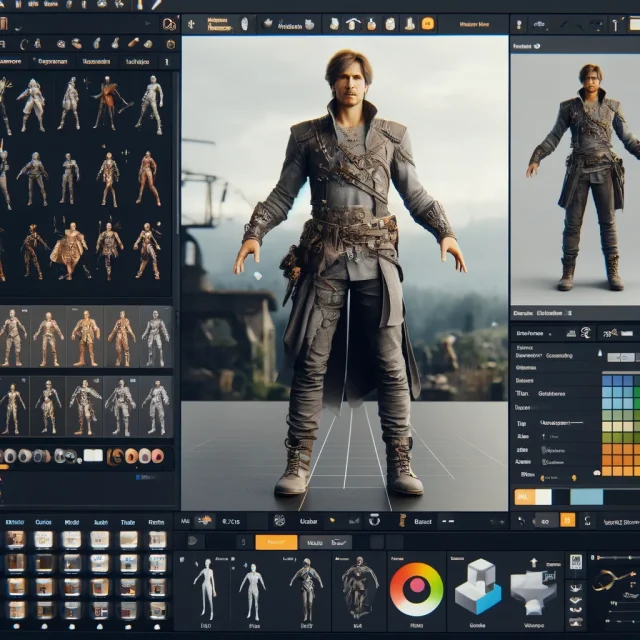
Real-World Applications of DAZ Studio and Poser in VR Projects
Many VR project developers already successfully use DAZ Studio and Poser to create realistic and interactive characters. In gaming projects, characters created with these tools can interact with users, perform various tasks, and respond to changes in the virtual environment. In educational projects, characters can be used to create interactive trainers and simulations that help users better understand material and improve skills. For example, medical training simulations use realistic characters to provide hands-on experience in a safe and controlled environment. In entertainment, characters enhance storytelling and user engagement, creating memorable experiences.
In Conclusion and Free Resources
DAZ Studio and Poser offer extensive capabilities for creating high-quality 3D characters for VR projects. By using these tools, you can create realistic and interactive characters that enhance user immersion in the virtual environment. It is essential to consider VR-specific features and optimize models for maximum performance and user comfort.
For those interested in creating 3D characters for DAZ Studio and Poser, we invite you to visit our section with free ready-made 3D characters for DAZ Studio and Poser - LINK. Additionally, we have a category with free 3D models of creatures, animals, and monsters for DAZ and Poser (follow link) that can be a great addition to your VR projects.
Ctrl
Enter
Noticed a misTake
Highlight text and press Ctrl+EnterRelated news:

Advanced Texturing Techniques in DAZ Studio and Poser

Analyzing Trends in Creating 3D Characters for Films and Video Games
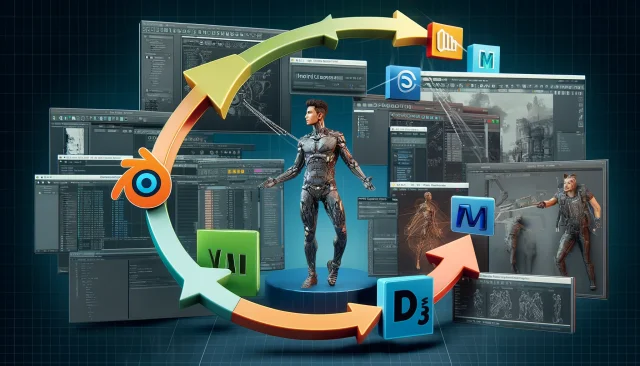
Integration of DAZ Studio and Poser with Other 3D Packages: Discussion of Import and Export Processes and Techniques
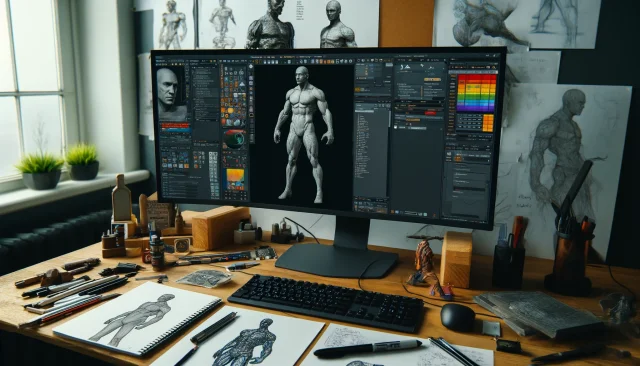
Character creation process in DAZ Studio and Poser for game projects: nuances and features

Utilizing Python for Task Automation in DAZ Studio and Poser

Comprehensive Guide to Creating Realistic 3D Characters
Comments (0)
