Character creation process in DAZ Studio and Poser for game projects: nuances and features
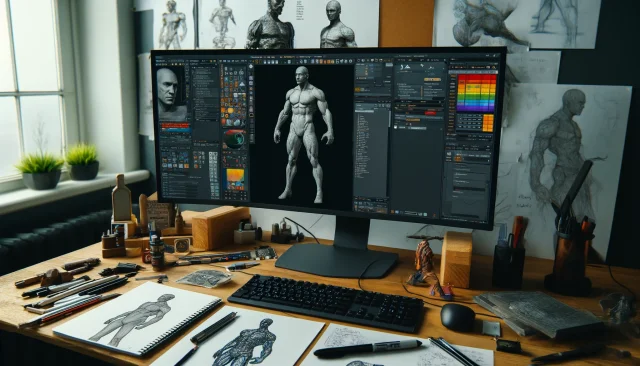
Creating characters in DAZ Studio and Poser for game projects involves a blend of art and technology. These programs provide robust tools for modeling, animation, and rendering, making them popular among game developers and visualization artists.
Getting Started: Choosing and Customizing a Base Model
The first step in creating a character in DAZ Studio or Poser is selecting a base model. These programs come with libraries of pre-made models that can be customized. The selection process begins by determining the gender, age, and basic physical form of the character. Using sliders and morphing controllers, you can then refine the character’s appearance by modifying facial features, body structure, and proportions.
Detailed Characterization: Textures and Materials
After setting up the character’s shape, the next step is applying textures and materials. DAZ Studio and Poser feature an integrated materials system that allows users to create realistic skin, hair, and clothing. The choice of materials depends on how the character will look and be perceived in the game. Paying attention to details such as light reflection and skin textures—including subtle scars or wrinkles—greatly enhances the realism of the character.
Clothing and Accessories
Special tools are used in DAZ Studio and Poser to dress characters or import ready-made clothing items. Clothing should match the style and era of the game world. It’s also crucial to consider the physical parameters of the clothing to ensure it interacts properly with the character’s movements and doesn’t penetrate the body during animations.
Poses and Animation
Creating poses and animation in DAZ Studio and Poser starts with using a library of standard poses, which can be customized for specific project needs. Users can create their own poses from scratch by manipulating joints and body parts of the character. For animation, a timeline is used where keyframes can be set, and the system automatically calculates the movements between them.
Rendering and Export
The final stage in character creation is rendering and exporting for use in a game engine. DAZ Studio and Poser offer options for exporting models in formats compatible with popular game engines like Unity and Unreal Engine. It’s important to ensure all textures and materials are correctly exported and the model is optimized for use in the game.
Advanced Techniques and Tools
To achieve greater control and refinement in character creation, both DAZ Studio and Poser provide advanced tools:
- Subdivision and Tessellation: These features allow for smoother and more detailed models by increasing the number of polygons in a mesh without altering its shape.
- Dynamic Cloth Simulation: This tool helps in creating realistic clothing dynamics that react to movements and environmental factors, enhancing the realism of fabric behavior.
- Facial Rigging and Lip Sync: For characters that need to speak or show complex facial expressions, facial rigging tools and automatic lip-sync capabilities allow for detailed and believable animations.
- Lighting and Shading: Proper lighting and shading are critical for rendering scenes that look realistic. Both programs offer a range of lighting presets and custom shader options to match the mood and setting of the game.
Conclusion and Resources Link
Creating characters in DAZ Studio and Poser requires a meticulous approach and attention to detail. Throughout the character creation process, it's crucial to consider not only the appearance but also how they will interact with the world and other characters in the game. I hope this article has provided some insight into the basic aspects and nuances of working with these programs.
To start creating your characters now, visit our website section where you can download ready-made characters for DAZ Studio and Poser for free. Also available are clothing, poses, textures and materials, hairstyles, add-ons and morphs, props, environments, ready-made studios for rendering, HDRI resources, and lighting presets. Begin your creative journey today and craft unique and memorable characters for your next game project!
Ctrl
Enter
Noticed a misTake
Highlight text and press Ctrl+EnterRelated news:

Analyzing Trends in Creating 3D Characters for Films and Video Games

Virtual Reality and 3D Characters: Exploring the Possibilities of Creating 3D Characters for VR Projects with DAZ Studio and Poser, and Necessary Adaptations for VR

Advanced Texturing Techniques in DAZ Studio and Poser
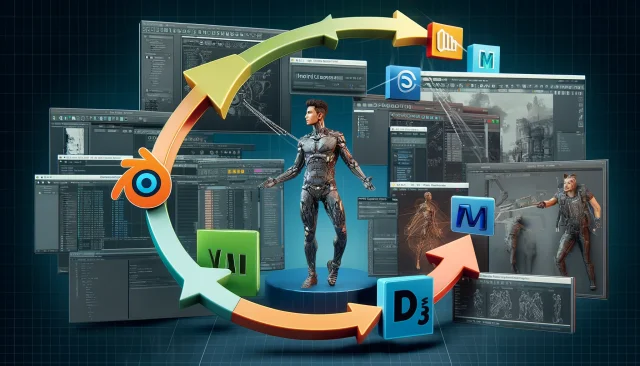
Integration of DAZ Studio and Poser with Other 3D Packages: Discussion of Import and Export Processes and Techniques

Modern methods of creating animations for game characters

Comprehensive Guide to Creating Realistic 3D Characters
Comments (0)
