Comprehensive Guide to Creating Realistic 3D Characters

Creating realistic 3D characters involves an intricate blend of artistic vision and technological expertise. This expanded guide dives deeper into each phase of the character creation process, using popular 3D software like DAZ Studio and Poser, and focuses on achieving photorealistic results that can be used in various digital mediums.
1. Concept and Design
The foundation of any realistic 3D character is a well-developed concept. This initial stage involves detailed character sketches and gathering visual references from various sources to capture the essence of the character. Key considerations include anatomical accuracy, thematic elements, and the character’s backstory, which influences their physical and emotional traits.
Detailed Analysis:
- Anatomy: Understanding human or creature anatomy is crucial. Using anatomical references can help in sculpting more accurate and realistic figures.
- Clothing and Props: Design elements should reflect the character’s era, occupation, and personality. Historical accuracy and texture details add layers of realism.
2. Modeling
Modeling is the process of converting 2D character designs into 3D models. It requires precision and a deep understanding of the software’s capabilities.
- Polygon Modeling: Tools like ZBrush are particularly suited for organic models due to their sculpting capabilities that mimic clay modeling. Techniques such as DynaMesh allow for seamless additions of volume and details.
- Retopology: After sculpting, the model often undergoes retopology in tools like TopoGun or Maya, which simplifies the mesh structure while maintaining detail, optimizing it for animation.
3. Texturing
Texturing involves applying high-resolution images to the model’s surface to create realistic skin, fabrics, and other surfaces. The process is supported by detailed UV mapping to ensure textures align correctly on the 3D model.
- UV Mapping: Proper UV layout is essential to avoid seams and distortion. Tools like UVLayout or the UV tools in Blender help in creating efficient, stretch-free UVs.
- Subsurface Scattering (SSS): Essential for realistic skin, SSS simulates light passing through translucent materials like skin or wax.
4. Shading and Materials
This phase involves defining the material properties of the character’s surfaces, specifying how they interact with light.
- Shader Networks: Advanced shader networks in Arnold or V-Ray allow for complex interactions, such as layered shaders that combine multiple textures for skin, including oily zones, dry zones, and varying degrees of roughness.
- Microsurface Detail: Technologies like microsurface displacement can add micro-details to skin, like pores and fine wrinkles, which respond dynamically to light.
5. Rigging
Rigging is setting up a controllable skeleton structure inside the model. A well-rigged character responds predictably to animator inputs, making animation processes smoother.
- Bone Systems: Each bone in a rig represents a movable part, essential for animating limbs, faces, and even fingers.
- Facial Rigging: Advanced facial rigging involves morph targets or blend shapes, which are essential for creating expressive facial animations.
6. Animation
Animation brings the character to life. It involves keyframing movements and adjusting the motion curves to create fluid, realistic animations.
- Motion Capture Integration: For highly realistic animations, motion capture data can be used and refined using software tools to fit the character’s specific movements.
- Graph Editors: These tools allow for precise control over the interpolation and timing of animation, making actions like walking, jumping, or expressive gestures feel more lifelike.
7. Simulation
Dynamic simulations add another layer of realism, particularly for clothing and hair, which must interact naturally with the character’s movements and external forces like wind.
- Cloth Simulation: Tools within Poser and Marvelous Designer allow for realistic clothing simulation, considering fabric properties and gravity.
- Hair and Fur: Programs like Yeti or Ornatrix offer sophisticated options for simulating hair and fur, responding realistically to movement and environmental factors.
8. Lighting and Rendering
Effective lighting and rendering are critical for showcasing the character realistically. It highlights the detailed work done in texturing and shading.
- HDRI Lighting: Using HDRI maps provides realistic environmental lighting that reflects off the character’s surfaces naturally.
- Render Layers: Managing render layers and passes allows for post-production adjustments in compositing software like Nuke or After Effects, fine-tuning the final output for maximum impact.
Free Resources
For beginners or those looking for ready-to-use models, our website provides a selection of free characters compatible with DAZ Studio and Poser. These models are professionally crafted and can serve as excellent bases for further customization or direct use in projects. Access these resources in the free downloads section of our site.
This detailed guide covers all necessary steps and techniques for creating lifelike 3D characters, ensuring a deep understanding and practical insight into each phase of the character creation process. Whether you're refining your craft or starting from scratch, these insights will help elevate your 3D character creation skills to a professional level.
Ctrl
Enter
Noticed a misTake
Highlight text and press Ctrl+EnterRelated news:

Analyzing Trends in Creating 3D Characters for Films and Video Games

Advanced Texturing Techniques in DAZ Studio and Poser

Virtual Reality and 3D Characters: Exploring the Possibilities of Creating 3D Characters for VR Projects with DAZ Studio and Poser, and Necessary Adaptations for VR
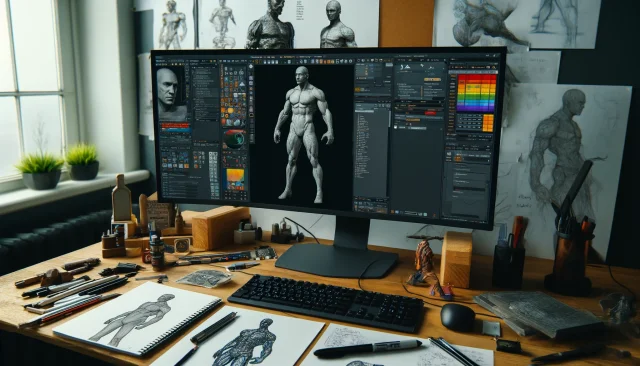
Character creation process in DAZ Studio and Poser for game projects: nuances and features

Creating and Rendering Hair and Clothing in 3D: Best Practices
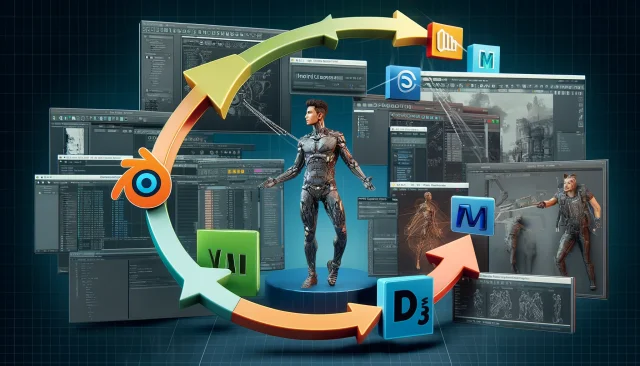
Integration of DAZ Studio and Poser with Other 3D Packages: Discussion of Import and Export Processes and Techniques
Comments (0)
