Utilizing Python for Task Automation in DAZ Studio and Poser

Automating repetitive tasks in DAZ Studio and Poser using Python can significantly enhance workflows and unlock new possibilities for creating custom functions. This article explores the primary aspects of using scripting languages for automation in these popular 3D modeling and animation programs.
Introduction to Scripting
DAZ Studio and Poser support Python scripting, allowing users to automate a wide range of tasks, from simple actions to complex scenarios. DAZ Studio uses Daz Script, which is based on jаvascript, while Poser directly employs Python.
Benefits of Automation
Automation offers several advantages:
- Time Efficiency: Reduces the time spent on repetitive tasks.
- Error Reduction: Minimizes the potential for human error during manual operations.
- Extended Functionality: Enhances the programs' capabilities by creating custom tools and functions.
- Optimized Workflows: Integrates with other tools and improves the interaction between different workflow stages.
Scripting in DAZ Studio
DAZ Studio provides powerful scripting tools that can simplify your work significantly. Key capabilities include:
Automating Repetitive Tasks
Daz Script can automate many daily tasks. For example, you can create scripts to automatically apply textures to models, set up lighting, or even create complex animations.
// Sample Daz Script for changing a texture
var node = Scene.getNodeByLabel("MyCharacter");
var material = node.getObject().getMaterial(0);
material.setDiffuseColor([1, 0, 0]); // Set to red colorEnhancing Workflows
Using Daz Script, you can develop custom tools to enhance workflows. For instance, you might write scripts for automatic model loading and positioning in a scene, creating custom interfaces for quick access to frequently used functions, and more.
Creating Custom Functions
Daz Script allows the creation of sophisticated custom functions and their integration into DAZ Studio. These can include new lighting types, special effects for rendering or animation, and tools for handling characters and scene objects.
Scripting in Poser
Poser also offers extensive automation capabilities through Python. Key aspects include:
Scene Management and Automation
Python scripts in Poser can manage scenes, models, and animations. For instance, scripts can automate the import and export of models, setting up animations and render settings, and managing materials and textures.
# Sample Python script for changing material in Poser
import poser
scene = poser.Scene()
actor = scene.Actor("MyCharacter")
material = actor.Material("Skin")
material.DiffuseColor = (1, 0, 0) # Set to red colorExtending Functionality
With Python, you can create custom tools to extend Poser's functionality. These scripts can generate complex scenes, automatically place objects, create custom interfaces, and perform other tasks that make work easier.
Render and Animation Management
Scripts can automate rendering and animation processes. For example, you can write scripts for batch rendering multiple scenes with different settings and managing animation parameters.
Examples of Script Usage
DAZ Studio
- Render Automation: Scripts for batch rendering scenes with various settings.
- Animation Management: Automating the creation and adjustment of animations for characters.
- Custom Interfaces: Developing interfaces for quick access to commonly used functions and settings.
Poser
- Model Import/Export: Scripts to automate the import and export of models.
- Lighting Setup: Automating the setup of lighting and materials for different scenes.
- Batch Scene Processing: Scripts for batch processing and rendering multiple scenes.
Conclusion
Using Python for task automation in DAZ Studio and Poser opens up extensive possibilities for improving workflows and creating new tools and functions. Automating repetitive tasks allows you to focus on creative aspects, minimize errors, and increase overall efficiency.
To get started with scripting in DAZ Studio and Poser, it is recommended to study the official guides and documentation, and experiment with creating your scripts. Continuous practice and exploration of new possibilities will help you effectively utilize these powerful tools for automation and workflow improvement.
Useful Resources
These resources will help deepen your knowledge and start creating your scripts to automate tasks in DAZ Studio and Poser.
Ctrl
Enter
Noticed a misTake
Highlight text and press Ctrl+EnterRelated news:

Analyzing Trends in Creating 3D Characters for Films and Video Games

Virtual Reality and 3D Characters: Exploring the Possibilities of Creating 3D Characters for VR Projects with DAZ Studio and Poser, and Necessary Adaptations for VR

Advanced Texturing Techniques in DAZ Studio and Poser

Comparing Animation Tools in DAZ Studio and Poser
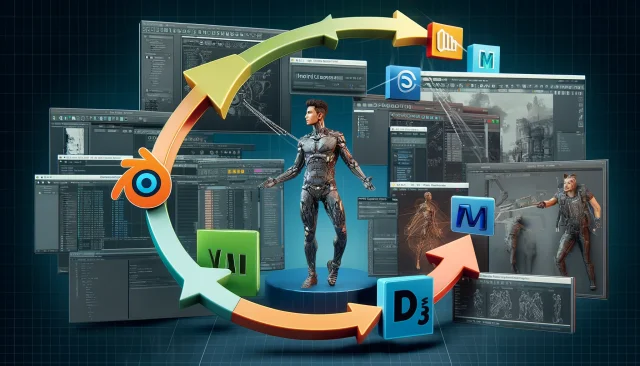
Integration of DAZ Studio and Poser with Other 3D Packages: Discussion of Import and Export Processes and Techniques
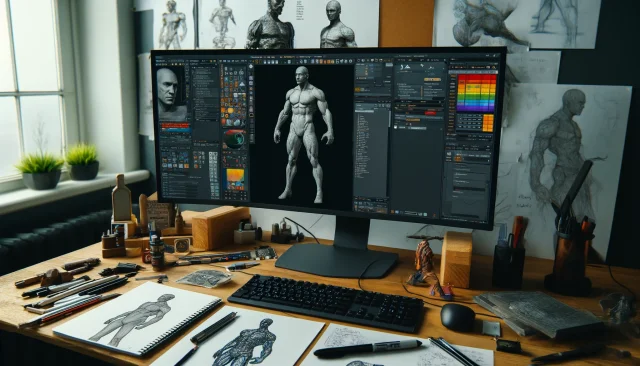
Character creation process in DAZ Studio and Poser for game projects: nuances and features
Comments (0)
