Comparing Animation Tools in DAZ Studio and Poser

DAZ Studio and Poser are two prominent platforms widely used in the 3D character creation and animation industry. Each offers robust tools that cater to different animation styles and techniques, but they approach animation with unique features and capabilities.
Animation Capabilities in DAZ Studio
DAZ Studio boasts an intuitive user interface with extensive animation capabilities primarily focused on parametric animation. This means that animators can set animation keys for any character parameters, including poses, facial expressions, and movements. Tools like AniMate and Puppeteer facilitate animation creation through drag-and-drop actions and provide a vast range of pre-configured motions, making the process accessible for beginners.
A notable feature of DAZ Studio is its comprehensive content library, which includes thousands of pre-made animations. Users can apply and modify these animations to suit their projects, saving time and simplifying the animation process. DAZ Studio also integrates advanced morphing capabilities, allowing users to create subtle or dramatic changes in the physique or facial features of characters over time, which can be keyframed to enhance expressions and movements dynamically.
Animation Capabilities in Poser
Poser offers advanced animation tools, featuring a traditional timeline with keyframes that appeal more to experienced animators. It focuses on traditional animation techniques, including both forward and inverse kinematics (IK) systems. IK in Poser is particularly effective for animating realistic character movements, such as walking or complex gestures, as it simplifies the process of adjusting limb positions and orientations.
Poser also excels in dynamic cloth and hair simulation, which are crucial for adding realism to scenes. Animators can manipulate fabric physics to react naturally to movements, and hair simulation tools allow for natural flowing motion that aligns with character actions. Additionally, Poser’s advanced lighting and material settings provide further depth and realism to the animation, offering features like subsurface scattering for realistic skin rendering and volumetric lighting for atmospheric effects.
Technical Details and Settings
In DAZ Studio, animation is crafted using keyframes on a Timeline editor, where animators have granular control over each aspect of the movement, including interpolation between keyframes. This control ensures smooth transitions and natural motion arcs. The GraphMate plugin extends this functionality by providing a detailed graph editor to refine the velocity and timing of animations, which is essential for achieving professional-quality results.
Poser’s approach to animation utilizes its robust IK system, which allows animators to focus on the end positions of character limbs while the system automatically calculates the necessary joint movements. This feature is particularly beneficial for animating complex sequences like dance moves or combat actions. Furthermore, Poser’s Talk Designer enables the automatic synchronization of lip movements with spoken audio, which is indispensable for creating dialogues and vocal interactions.
Conclusion
The choice between DAZ Studio and Poser ultimately depends on the animator's preferences, the complexity of the project, and specific animation requirements. DAZ Studio is ideal for quickly creating animations using its extensive library of pre-made movements, whereas Poser offers more control and is better suited for crafting complex and detailed animations.
For those seeking ready-to-use characters for DAZ Studio and Poser, our website offers a wide selection of free resources. Visit the free downloads section of our site to access a variety of high-quality models that can be immediately utilized in your projects. These models are designed to be compatible with both platforms, ensuring a seamless integration into your existing workflows.
Ctrl
Enter
Noticed a misTake
Highlight text and press Ctrl+EnterRelated news:

Analyzing Trends in Creating 3D Characters for Films and Video Games

Virtual Reality and 3D Characters: Exploring the Possibilities of Creating 3D Characters for VR Projects with DAZ Studio and Poser, and Necessary Adaptations for VR

Advanced Texturing Techniques in DAZ Studio and Poser
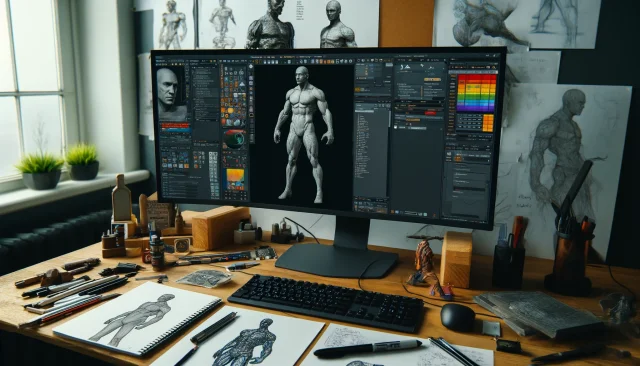
Character creation process in DAZ Studio and Poser for game projects: nuances and features
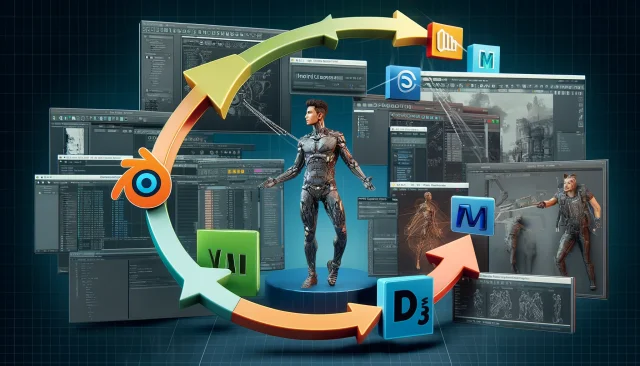
Integration of DAZ Studio and Poser with Other 3D Packages: Discussion of Import and Export Processes and Techniques

Modern methods of creating animations for game characters
Comments (0)
