Daz vs. Poser
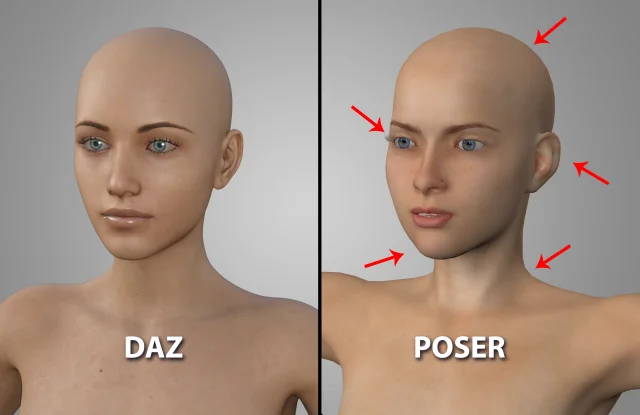
Daz and Poser are two very cool programs with similar functionality.
Daz is a combined package of 3D modeling tools designed primarily for people who want to use it to create characters and scenes.
Poser is an application that allows you to easily create characters, animate them, and further customize them with objects and scene elements.
So which one to choose?
Read on, we'll compare the two and give you some food for thought.
Accessibility
Poser can generally be described as much more accessible than Daz. This is not only because of its affordable price, but also because of its compatibility with a bunch of old Python scripts, which can sometimes be life-saving.
Automatic conversion
Scenes created in Poser can be easily converted and sent to other programs like 3ds Max, Cinema 4D, Maya and others for finalization. For the most part, everything is automatic. No hassle at all.
In Daz 3D you can do it too, but there will be more inconvenience. Not much, yet still more than 0.
The amount of free content
Daz and Poser practicaly have the same amount of content. We can even say that the first is way ahead in this respect. First of all because of the adaptability of the versions. This means that content intended for previous builds will work in the very actual version of the program. Second, it is distributed everywhere: from hubs like ours to specific niche forums - unlike materials for Poser, which is usually found in quite unexpected places.
Ease of use
Both programs are fairly easy to learn, but Poser is a bit easier. In our opinion. However, if you are familiar with things like Blender, you will have absolutely no problem mastering both Poser and Daz.
Toolkit breadth
Poser absolutely has better rigging and ERC tools than Daz. However, the latter simply offers great rendering.
And you will really feel how Iray works. You will not be able to take your eyes off the resulting scene.
Stability
In terms of stability, Poser loses out to Daz.
Daz, unlike its competitor, can be enable for days or even weeks. And this without even the slightest hint of a crash with unsaved results. Poser sometimes crashes after an hour or two of work. It's a matter of memory leak problem. And even though the developers are actively fixing it, sometimes the program crashes at the worst possible moment.
Also, Poser's library sometimes just does not respond to requests.
So who is the winner?
Well.. nobody.
And the fact is that both programs are equally good. Each of them has its undeniable advantages and its undeniable disadvantages. To sum up, if you are willing to put up with occasional crashes, less than brilliant optimizations, and are not committed to long work sessions (but at the same time you need perfect rigging to give your characters perfect poses), you should definitely give Poser a try.
If you're a sucker for high quality renders, then Daz Studio is definitely the way to go. The graphical level is much higher than Poser. Also, as we found out above, this program is much more stable.
By the way! On our website you can find a lot of content for both programs at the same time. Completely free and without any registration. Specifically, we are talking about bundles, characters, creatures, clothing, hair, accessories, poses, props, environments, textures, materials, lighting, add-ons and resources. All this content has been created by experienced designers. You can use it immediately, without any modifications and in the form you want.
Ctrl
Enter
Noticed a misTake
Highlight text and press Ctrl+EnterRelated news:

Utilizing Python for Task Automation in DAZ Studio and Poser
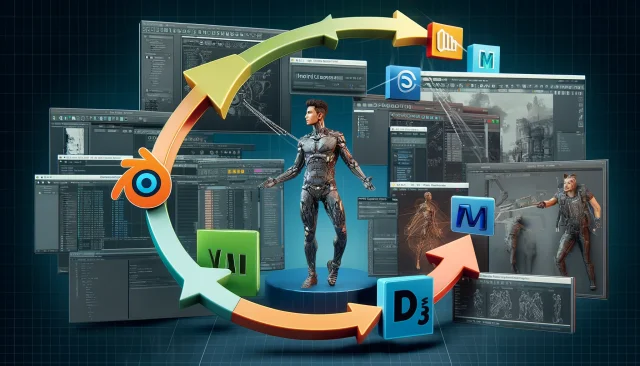
Integration of DAZ Studio and Poser with Other 3D Packages: Discussion of Import and Export Processes and Techniques

Analyzing Trends in Creating 3D Characters for Films and Video Games

Advanced Texturing Techniques in DAZ Studio and Poser

Virtual Reality and 3D Characters: Exploring the Possibilities of Creating 3D Characters for VR Projects with DAZ Studio and Poser, and Necessary Adaptations for VR

Comparing Animation Tools in DAZ Studio and Poser
Comments (0)
