Guide to Choosing Equipment for Professional 3D Graphics

3D graphics is increasingly in demand across various fields—from cinema to video game development and design. Professional 3D graphics require powerful and specialized equipment. In this article, we'll explore how to choose the right equipment for working with 3D graphics, covering aspects such as processors, graphics cards, RAM, storage solutions, and monitors.
Processors (CPU)
The choice of processor is critical for 3D modeling and rendering. Processors with a higher number of cores and higher frequencies are preferable, as most modern 3D graphics software, such as Autodesk Maya, 3ds Max, and Blender, can effectively utilize multi-core processors to speed up rendering processes.
- Intel Core i9 or AMD Ryzen 9 series are excellent choices for professionals. These CPUs offer top-tier performance with multiple cores and threads, enhancing multitasking and rendering capabilities. For example, the Intel Core i9-10980XE features 18 cores and 36 threads, providing significant power for complex rendering tasks.
- For budget options, Intel Core i7 or AMD Ryzen 7 series are solid picks. These processors still offer good performance with a slightly lower price point, suitable for mid-range workstations.
Graphics Cards (GPU)
GPUs play a key role in the visualization process of 3D graphics. High-performance graphics cards can significantly accelerate rendering, especially in real-time environments.
- NVIDIA GeForce RTX 30 series (like the RTX 3070 or RTX 3080) provide excellent rendering capabilities thanks to ray tracing technology and ample VRAM. For instance, the RTX 3080 comes with 10 GB of GDDR6X memory, which is crucial for handling large textures and complex 3D scenes.
- AMD Radeon RX 6000 series are also a good choice, especially for applications optimized for AMD architecture. These GPUs feature RDNA 2 architecture which enhances efficiency and processing power.
RAM (Random Access Memory)
For professional 3D graphics, a minimum of 16 GB of RAM is required, but 32 GB or even 64 GB is recommended to ensure smoother operations with large projects and complex scenes. For instance, rendering high-resolution images or animations can consume a lot of memory, and having ample RAM helps prevent system slowdowns.
Storage Solutions
- SSD (Solid State Drive) is preferred for primary storage due to their fast read and write speeds. This is particularly important when loading large projects or transferring data between different applications. NVMe SSDs, such as the Samsung 970 Evo, offer even faster data transfer rates which are beneficial for intensive 3D tasks.
- For data archiving and long-term storage of projects, HDD (Hard Disk Drive) with large capacities are suitable. Although slower than SSDs, HDDs like the Western Digital Gold provide reliable storage with up to 18 TB of space.
Monitors
A high-quality display with high resolution and accurate color reproduction is crucial for 3D graphics work.
- Monitors with 4K resolution provide extensive viewing areas and detailed imagery, which is critical when working on detailed models. For example, the Dell UltraSharp U3219Q offers a 32-inch 4K display, which is excellent for fine-tuning details in 3D models.
- Opting for monitors with IPS panels is advisable for better color accuracy and viewing angles.
Peripheral Devices
- Graphics tablets, such as those from Wacom, are essential for artists working on textures and fine model details.
- Comfortable and ergonomic mice with high precision and adjustable speed settings are important tools for any 3D designer. For example, the Logitech MX Master 3 is a popular choice among professionals for its high precision and customizability.
Software Considerations
The choice of software also affects hardware requirements. Programs like Cinema 4D, ZBrush, and Houdini have different system requirements, so it's important to review the recommendations from software developers before purchasing equipment.
Conclusion
Choosing the right equipment for working with professional 3D graphics is key to successful and productive work. From the right choice of processor and graphics card to sufficient RAM and a quality display, each component plays a crucial role. Investing in quality equipment not only ensures work speed but also allows for the realization of the most ambitious creative ideas without technical limitations.
By the way, if you are interested in creating 3D characters, don't forget to visit our section with ready-made detailed characters for DAZ Studio and Poser (link) - there you can download hundreds of ready-made 3D models of male and female characters for rendering and game projects. We also have sections with creatures (link), poses and animations for characters (link) and many others. Don't forget to add our site to your bookmarks!
Ctrl
Enter
Noticed a misTake
Highlight text and press Ctrl+EnterRelated news:
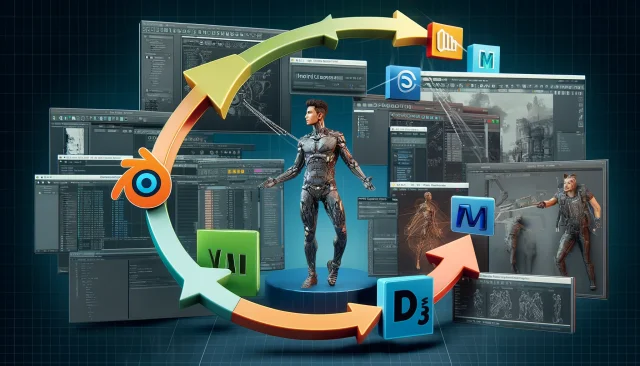
Integration of DAZ Studio and Poser with Other 3D Packages: Discussion of Import and Export Processes and Techniques

Analyzing Trends in Creating 3D Characters for Films and Video Games

Virtual Reality and 3D Characters: Exploring the Possibilities of Creating 3D Characters for VR Projects with DAZ Studio and Poser, and Necessary Adaptations for VR

Modern methods of creating animations for game characters
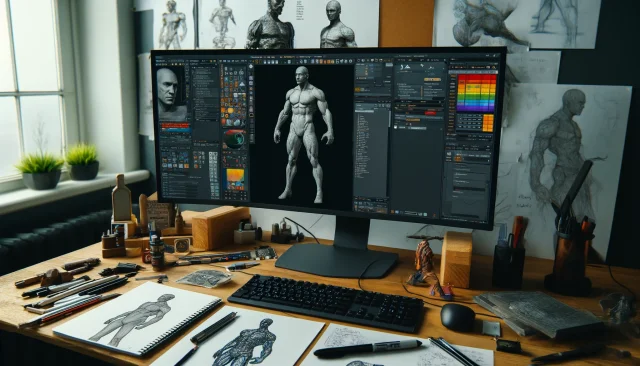
Character creation process in DAZ Studio and Poser for game projects: nuances and features

Which is better: Daz Studio or Blender?
Comments (0)
