Which is better: Daz Studio or Blender?

Daz 3D and Blender are two similar programs (note: not the same, just similar!), each better suited for a particular situation and user.
Read on and we'll compare these two tools.
And if you suddenly need content for Daz, you can easily find it on our hub. Completely free and without registration. It includes bundles, characters, creatures, clothing, hair, accessories, poses, props, environments, textures, materials, lighting, add-ons, resources, and more. We update the catalog daily, so if you don't see what you need today, check back tomorrow.
(And don't forget to bookmark this page!)
(And don't forget to bookmark this page!)
What Daz is and who might need it
Daz Studio is a feature-rich 3D design software developed by Daz 3D and first released in 2005.
The program supports two full-fledged rendering engines - it can be used seamlessly for posing and manipulating 3D models. It is ideal for individuals and companies involved in film, television, animation, video games, web design and print illustration.
What really sets Daz Studio apart is its technology.
For example, Genesis of different generations and dForce physics engine, which provides realistic movement of cloth-like assets.
But that's not all. It's also worth mentioning that the interface is so damn convenient that any beginner (even those far from posing and 3D modeling - just trust us) will be able to understand it. But that doesn't mean that Daz is a haven for beginners and them only. It also offers a wide range of tools for professionals.
What Blender is and who might need it
Blender is a powerful set of tools for creating three-dimensional computer graphics.
It is 100% free and comes with open source code. This means that you can modify it (as long as you know how to, of course). You can also install many additional plugins that will make your work much easier.
Blender was developed in 1994 by NeoGeo. It is used for a wide range of tasks. For example, to create animated movies, advanced visual effects, 3D models for printing, and finally to create just normal 3D assets that can then be used to create games or design projects.
In short, Blender is a powerful tool for 3D artists - both amateurs and professionals.
Cons?
Both programs have them. That's true. In the case of Daz, for example, there are certain problems with importing and modifying external resources. It's also worth mentioning that Daz requires a pretty powerful rig: it's highly desirable that your CPU has at least 8 (or better 12+) cores and your computer has 32 GB of RAM. This is if you want everything to work perfectly.
As for Blender, it has problems with what can sometimes be quite... Buggy. It also has a rather primitive video editor. It's rarely used, but if you need it, you're better off going to tools like Adobe Premiere Pro or its counterparts.
Finally, Blender is quite sensitive to computer components. You won't need the same high-end computer as for Daz, but your rig should still be at the right level.
So the both programs are pretty damn good.
But there can be only one winner.
Well, let's sum it up this way: Daz Studio is characterized by ease of use and a rich library of 3D models, which makes it ideal for beginners and frugal developers, but Blender wins the palm of professional developers due to its open source code and the widest range of features.
Ctrl
Enter
Noticed a misTake
Highlight text and press Ctrl+EnterRelated news:

Analyzing Trends in Creating 3D Characters for Films and Video Games
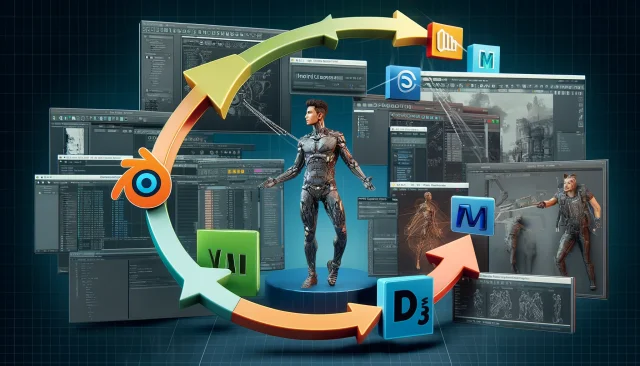
Integration of DAZ Studio and Poser with Other 3D Packages: Discussion of Import and Export Processes and Techniques

Virtual Reality and 3D Characters: Exploring the Possibilities of Creating 3D Characters for VR Projects with DAZ Studio and Poser, and Necessary Adaptations for VR

Advanced Texturing Techniques in DAZ Studio and Poser
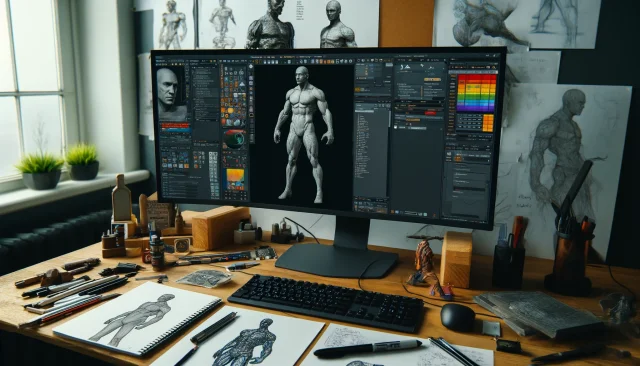
Character creation process in DAZ Studio and Poser for game projects: nuances and features

Modern methods of creating animations for game characters
Comments (0)
