Why Daz Studio is great 3D software

Ease of use combined with an incredible interface
Of the many applications on the market, DAZ Studio has by far the simplest interface.
It is logical and very modern. It will be easy to understand even for someone who is completely new to the 3D industry.
In DAZ Studio you can move windows around, resize them and even turn them off to save space.
Ideal for beginners of all levels
Daz Studio is ideal for beginners, but is still a powerful tool. Much of the credit for this goes to Ndivia Iray.
A large and generous community
The great thing about Daz Studio is that not only are the developers trying to improve their brainchild in every way possible, but so is the community of 3D content creators. There are many themed sites where you can find all sorts of things to work with in this utility.
These sites include ours, by the way. We have various bundles for free download, poses (check here), characters (get link) and even plugins and addons that will make your workflow much easier. All this is free and without registration.
To give you an idea of how popular Daz Studio is, it has been downloaded over several million times. We think this is a valid and sufficient argument. With such a large community, you can always find like-minded people to help you with your projects.
Constant feature expansion
The developers of Daz Studio are constantly adding new features to make things easier and to enhance existing functionality. For example, Genesis 9, a brand new human figure framework, is relatively new. Before that there were Genesis 8, 8.1, 3, 2 and other versions. Although they were all similar in functionality, they were not entirely similar. For example, Genesis 8 introduced backwards compatibility of figures with previous generations and content. Joint articulation, muscles and facial expressions were also improved.
Easier handling of lighting
Another advantage of Daz Studio over similar programmes like Poser and Carrara is that getting the lighting right is much easier in Daz. And faster.
All thanks to the many preset lighting primitives.
(It differs from Carrara, by the way, in that it has regular updates).
Lightweight rendering
We've only mentioned the renderer in passing, and we think it's a big mistake not to go into more detail. On the whole, rendering in Daz Studio is simple and fast. There are also plug-ins that can make rendering even easier.
Any drawbacks?
Yes, Daz Studio has them. But just like any other application.
The first (and perhaps most important) is that Daz Studio is better suited to working with pre-built models. It is possible to create content from scratch, but it is not the best option. It's also worth mentioning that there are certain problems with lip-syncing and animation.
But frankly, Daz Studio was not originally designed to be a full-blown animation tool. There are other options for that.
Ctrl
Enter
Noticed a misTake
Highlight text and press Ctrl+EnterRelated news:

Analyzing Trends in Creating 3D Characters for Films and Video Games
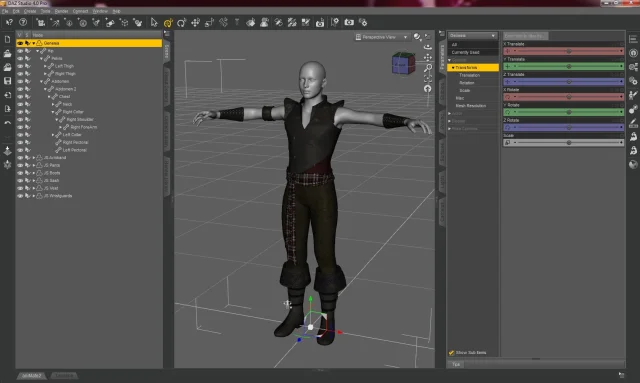
Basic aspects of the Daz Studio interface - #1

Virtual Reality and 3D Characters: Exploring the Possibilities of Creating 3D Characters for VR Projects with DAZ Studio and Poser, and Necessary Adaptations for VR

Compilation of awesome 3D modelling programs!

A selection of nice Daz plugins

Which is better: Daz Studio or Blender?
Comments (0)
