What is vector graphics?
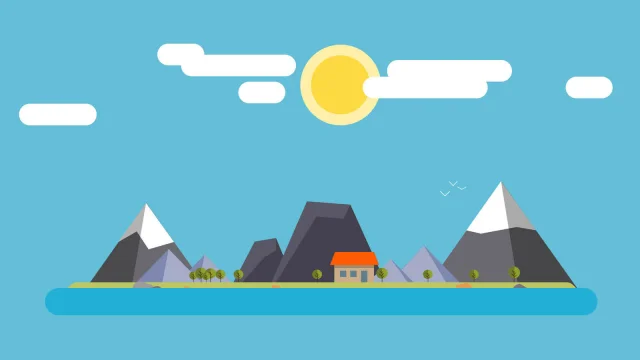
Vector graphics is a method of creating an image by processing a mathematical description in special software.
Unlike a raster image (we will talk about raster graphics in another article), which is a set of pixels of different colours, a vector image is a set of lines, squares and circles.
Read on to learn the basics about vector graphics.
Where is it used?
Vector graphics can be used in many different areas. For example:
- Advertising production;
- Printing;
- Architecture and design;
- Drawings, diagrams, maps.
Pros and cons of vector graphics
Of course, there are advantages and disadvantages to vector graphics. Let's start with the former:
- You can describe a large object as many times as you like with a file of minimal size.
- You can enlarge a primitive to infinity and it will still be smooth.
- Object parameters are saved and can be easily changed - in other words, everything looks exactly as you intended, without a hint of distortion.
- When objects are zoomed in or out, line thickness can remain static (if you specify this in the settings, of course).
Now let's talk about the downside:
- Not every object can be easily represented in vector form.
- It is difficult to translate a raster graphic into a vector graphic (although it is easier to translate one vector graphic into another).
Vector graphics formats
The following formats are inherent to vector graphics: .cdr, .ai, .cmx, .eps, .fla, .svg, .swf, .wmf.
Some pretty good vector editors
We've established what vector graphics are. We've also discussed the advantages, disadvantages and formats. Now we propose to talk about the tools you can use to work with them.
Inkscape
Inkscape is a powerful graphics editor that offers many tools and features not available in other similar programs. These include object cloning and markers.
Inkscape is suitable for both professionals and beginners. Its interface is very simple, but at the same time it has a very high level of functionality.
Inkscape deserves special attention for features such as the conversion of raster images into vector images (remember that this is quite a complex task) and the creation of variable-width strokes.
BoxySVG
BoxySVG is a relatively simple tool for creating scalable vector graphics, useful for both beginners and developers.
Like Inkscape, it is also well suited to industry professionals.
And you know what the coolest thing about it is?
It is that BoxySVG runs directly in the browser and is no worse than desktop editors.
But that's not all. It is also worth mentioning that BoxySVG has an intuitive interface and is very fast.
And although professionals will be able to work with this software without any serious problems, it is impossible not to mention the fact that the arsenal of settings and functions is not as extensive as in professional analogues.
But it has all the essentials.
We hope this article has been useful. We would like to remind you that on our website you can download a lot of content related to Poser and Daz Studio for free and without registration. Such content includes bundles, characters, poses, clothing, add-ons and so on.
We hope this article has been useful. We would like to remind you that on our website you can download a lot of content related to Poser and Daz Studio for free and without registration. Such content includes bundles, characters, poses, clothing, add-ons and so on.
Ctrl
Enter
Noticed a misTake
Highlight text and press Ctrl+EnterRelated news:

Analyzing Trends in Creating 3D Characters for Films and Video Games

Advanced Texturing Techniques in DAZ Studio and Poser
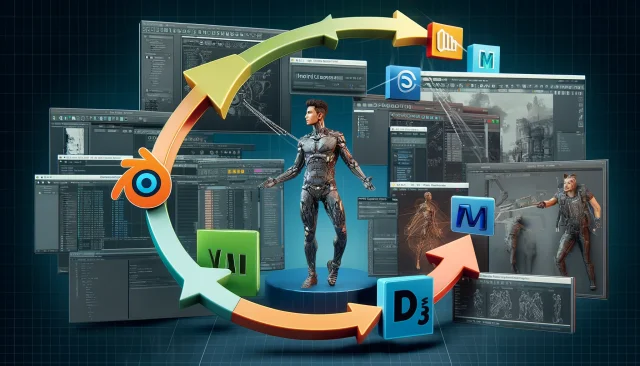
Integration of DAZ Studio and Poser with Other 3D Packages: Discussion of Import and Export Processes and Techniques

How to create environments for 3D scenes in DAZ Studio and Poser: general guidelines

Guide to Choosing Equipment for Professional 3D Graphics

Creating Photorealistic Portraits in DAZ Studio and Poser
Comments (0)
