How to mix poses in Daz Studio

Mixing poses in Daz 3D is the key to creating a believable and attractive scene.
Read on and we'll tell you what it is and how to use it.
What is Pose mixing in Daz Studio and why do you need it
Mixing gives you the ability to create unique and compelling poses for your characters. This is done by combining different poses. For example, you can take something from a sitting pose, do some rigging, and combine that pose with another sitting one to put the character in an unconventional position.
Selecting a character
Before you start mixing, choose a character and set the initial pose you want to get.
Remember, you can do this with any character and any pose you like.
The choice should be based on the idea you have in mind. Sure do, you can still combine things that cannot be combined (for example, if you need a character leaning on something, you will probably need two other poses where the character is standing. However, you can still borrow a hand pose from lying down and successfully play it up).
Choose a start pose
Select your character in the Stage tab. Then go to the Smart Content tab, find the pose you want, and load it. Select the bones you want to change
Make sure the character is still selected in the Scene tab. Identify the main bone you want to use to pose all the elements below it. Here's a hint: it's best to select the spine if you're only going to change the area above the chest, for example. If it's the whole body, you might want to consider the knees or even the feet.
Apply the new posture
With the main support bone selected, in the Smart Content tab, hold down the Ctrl key and double-click the new pose you want to apply to the previously selected area (chest, knees, feet).
This action brings up the Pose Preset Load Options pop-up window.
Change nodes
In the previously opened window, find the “Nodes” parameter and change it from 'Root' to 'Selected', then click 'Accept' to apply the new pose to the ellements.
Observe the final result
After applying the new pose, you will notice that the character now combines the two selected poses.
Congratulations and we hope you can recreate the scene of your dreams!
Mixing poses in Daz is a simple, yet incredibly powerful technique for making a scene unique and personalized. Whether you're looking to adjust arms, shoulders, or create entirely new poses, this method opens up limitless creative possibilities.
What do I do if I only want to pose one part?
You may lock an entire figure and then release only a small part, such as a hand or leg, for posing. To do so:
- Right-click the root of a figure and press Select Children.
- Go to the Parameters tab and select the Transform option.
- Lock the values for Bend, Twist, and Side to Side, similar to what we did before. This will confirm the pose of the entire figure.
- Finally, select the part of the figure we want to change (for example, the right arm).
- Right-click and do Select Children.
- Unlock the values for Bend, Twist and Side to Side.
That’s it.
And the content you can find on our website will finally close the remaining gestalts. Our hub presents not only character and creatures models, but also poses and expressions, which you can download and customize them as your soul desires. All this is available for free and you don't even need to register.
Ctrl
Enter
Noticed a misTake
Highlight text and press Ctrl+EnterRelated news:

Analyzing Trends in Creating 3D Characters for Films and Video Games

Advanced Texturing Techniques in DAZ Studio and Poser

Virtual Reality and 3D Characters: Exploring the Possibilities of Creating 3D Characters for VR Projects with DAZ Studio and Poser, and Necessary Adaptations for VR
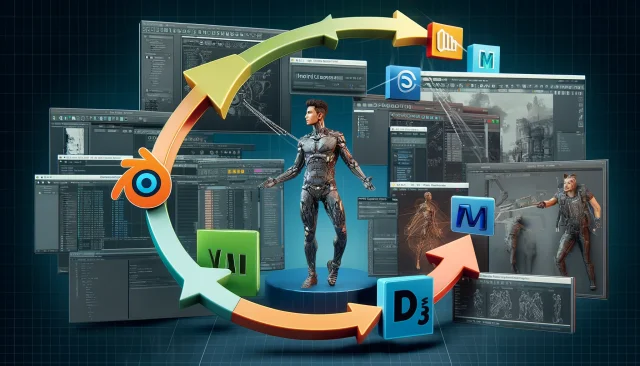
Integration of DAZ Studio and Poser with Other 3D Packages: Discussion of Import and Export Processes and Techniques

Best (well, probably!) Genesis 9 characters

Comprehensive Guide to Creating Realistic 3D Characters
Comments (0)
