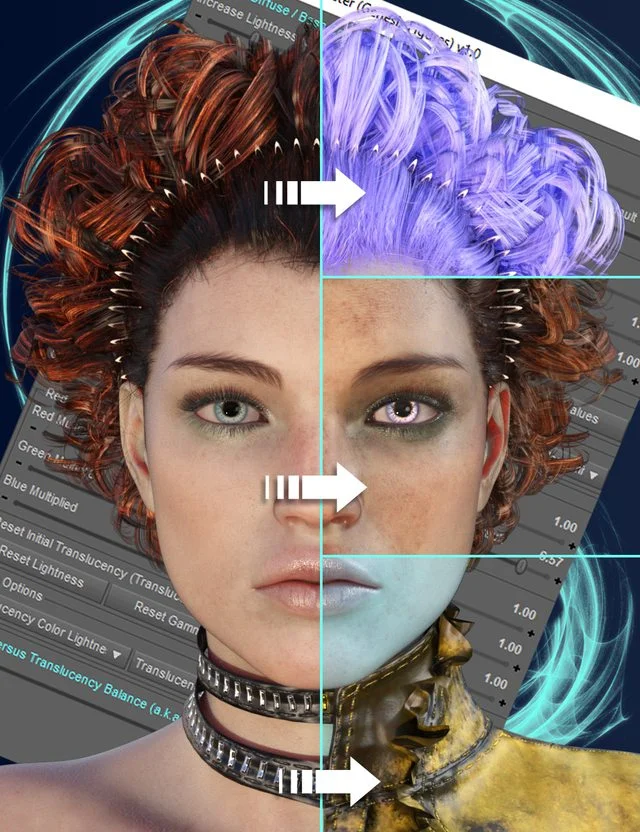Qos Anklet for G8

Genesis 8/Accessories/XR71/QoS Anklet
What's included:
1 Conforming Version (with some stretching unavoidable)
1 Prop Version (with adjustment morphs)(Load Chain first then apply the Spade to the chain)
1 Texture for the Q
To use the prop version Select G8 and hit the Anklet Chain Preset then select the Chain and Apply the Spade Preset, now position to your characters ankle and adjust for thickness or other morphs.
Morphs will be under QoS Anklet in the Anklet Chain Parameters Tab when you have it selected (these morphs only move the chain so you'll have to adjust the position of the spade.
Pivot point as been set to the top of the Spade Ring for easier rotation
The Conforming Version of the Anklet has no adjustment Morphs.
Morphs Included for Prop version only:
Adjust Back
Adjust Front
Adjust Inner
Adjust Outer
https://www.renderhub.com/xr71/qos-anklet-for-g8
Ctrl
Enter
Noticed a misTake
Highlight text and press Ctrl+EnterRelated news:
Comments (0)