Top Character Animation Tools in 2024

Character animation remains a core component in the creation of 3D content for games, films, and virtual projects. As technology continues to evolve, both beginners and professionals have access to an expanding range of animation tools. In 2024, a variety of both paid and free programs are available, each catering to different needs, from beginners learning the basics to seasoned experts pushing the boundaries of animation. This article will explore the most current and effective tools for 3D character animation, breaking down what makes each one suitable for specific users.
Paid Character Animation Tools
Autodesk Maya
Maya is widely regarded as one of the most powerful 3D animation tools on the market. It’s used extensively in industries such as film and gaming due to its robust rigging and animation capabilities. From manually crafting intricate character movements to importing motion capture data, Maya provides a full suite of tools to bring 3D characters to life. Maya also offers support for custom scripts, enabling the creation of complex animation systems that can integrate seamlessly with other post-production workflows.
Key advantages of Maya include:
- Advanced manual animation capabilities.
- Support for motion capture data integration.
- Seamless integration with other Autodesk products, making it ideal for large-scale projects.
- Expansive plugin support for physics, cloth simulation, and more.
However, Maya’s high cost remains a significant barrier for beginners or hobbyists, making it more of a tool for serious professionals.
Cinema 4D
Cinema 4D has gained a reputation for being incredibly user-friendly while offering powerful tools for animation. It’s a go-to choice for motion graphic designers and those working on advertising projects due to its intuitive interface and seamless integration with Adobe products. The software includes tools for creating smooth character animations, from facial expressions to full-body movements.
What sets Cinema 4D apart:
- A gentle learning curve, perfect for beginners.
- Direct integration with Adobe After Effects.
- Support for importing motion capture data.
- A wealth of plugins to enhance animation and physics.
While it’s highly intuitive, Cinema 4D may not have the deep level of control over character rigging that programs like Maya offer, which could limit its use for some advanced projects.
3ds Max
Autodesk’s 3ds Max is another industry giant, particularly renowned for its character animation tools, such as CAT and Biped. These systems allow for fast rigging and animation, making 3ds Max a preferred choice for game development and film production. Its comprehensive toolset allows for both simple and complex animations, while dynamic simulations bring scenes to life with realistic motion.
3ds Max’s benefits include:
- Strong character rigging tools like CAT and Biped.
- Comprehensive simulation systems for realistic animation.
- Direct integration with other Autodesk software.
- Professional-grade rendering tools.
Much like Maya, 3ds Max can be pricey for independent artists or those just starting in animation, making it more suitable for experienced users.
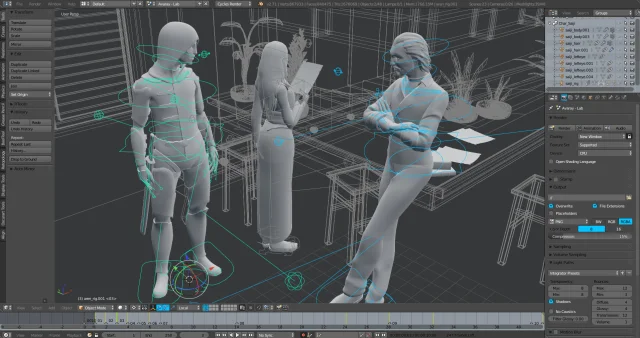
Free Character Animation Tools
Blender
Blender has established itself as the go-to free tool for 3D animation, modeling, and rendering. It is open-source, meaning users have access to its full range of features at no cost. Blender’s animation capabilities are on par with many high-end professional tools, offering features such as keyframe animation, rigging, and even motion capture support. Whether you’re a beginner or an advanced animator, Blender has something to offer.
Key features of Blender include:
- Open-source and completely free.
- An active community that regularly creates and shares free add-ons and tutorials.
- Integration of Grease Pencil for 2D animation within a 3D environment.
- Support for Python scripting, allowing for extensive customization.
Blender’s versatility makes it suitable for everything from character animation to creating entire animated films, making it the top choice for many independent artists and studios.
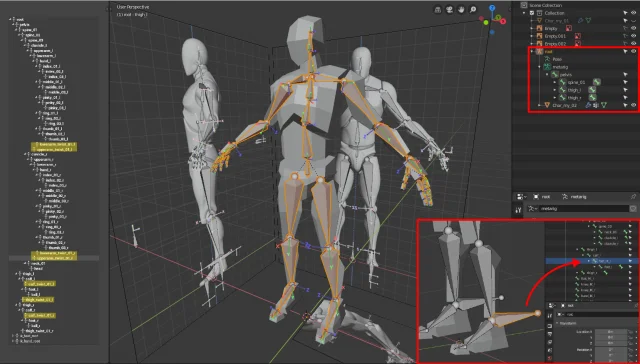
DAZ Studio
DAZ Studio is another free tool designed for users who may not want to model or rig characters from scratch. The software offers a wide range of ready-made characters and animation libraries, making it ideal for artists focused on rendering photorealistic scenes. With DAZ Studio, you can animate characters quickly by using pre-set poses and motion data, or you can create your own from scratch with its intuitive tools.
Why DAZ Studio is a great option:
- Extremely user-friendly interface.
- A large selection of free pre-made characters and animations.
- Powerful tools for simulating hair, cloth, and other complex elements.
- No need for extensive technical knowledge to create beautiful animations.
DAZ Studio is particularly popular among those who work with photorealistic rendering or need a fast way to animate characters without diving into complex rigging systems.
Mixamo
Mixamo, an online platform by Adobe, is designed to simplify the animation process. It provides a vast library of ready-to-use animations and allows you to upload custom 3D characters for quick rigging and animation. This tool is perfect for beginners or anyone looking to save time when animating characters for games, VR, or other projects.
Mixamo’s strengths include:
- Quickly rig characters with minimal effort.
- Access to an extensive library of pre-made animations.
- Compatible with various file formats for easy export.
- Perfect for beginners who don’t have experience with rigging or animation.
Although it’s less customizable than traditional 3D programs, Mixamo is a fantastic tool for rapid prototyping and small-scale projects.
Godot Engine
Godot is a completely free, open-source game engine with an integrated 3D animation toolset. It offers keyframe animation, bone-based rigging, and simple tools to bring characters to life. While primarily known as a game development engine, Godot’s ease of use makes it an excellent option for creating character animations, even if you're new to the field.
What makes Godot a valuable option:
- Free and open-source with a strong community.
- Supports both keyframe and skeletal animation techniques.
- Easy-to-learn interface, making it accessible for beginners.
- Offers great flexibility through custom scripts and plugins.
Godot may lack some of the high-end features of software like Maya or Blender, but it provides a smooth learning curve and all the basic animation tools needed for creating animated characters in game development.
Specialized Plugins and Resources for Animation
In addition to major animation programs, many specialized plugins have emerged in 2024 that significantly enhance workflows. Tools like **Anima** for Cinema 4D automate the creation of crowds of people with realistic animation. Similarly, **Auto-Rig Pro** for Blender is an essential add-on for animators, simplifying rigging tasks and preparing models for animation much faster.
For game developers using **Unreal Engine** or **Unity**, animation tools such as **Niagara** and **Mecanim** are widely used. Niagara allows for advanced visual effects synchronized with character movements in Unreal, while Mecanim in Unity is a powerful system for creating dynamic animation trees.
Character Animation for VR and AR
With the rise of virtual and augmented reality, animating characters for these platforms has become more specialized. Tools such as **Adobe Medium** and **Masterpiece Studio** are growing in popularity among VR and AR developers. These programs allow artists to sculpt, animate, and render characters within a virtual space, providing a highly intuitive way to interact with 3D models.
These VR/AR-specific animation tools offer:
- Intuitive, hands-on creation within a virtual environment.
- Quick prototyping and real-time feedback.
- Enhanced creativity through immersion in the 3D space.
- Optimization for VR/AR experiences, allowing for smoother animation in interactive projects.
These technologies are shaping the future of 3D animation, enabling developers and animators to build more interactive, immersive experiences.

Expanding Your Animation Workflow
As character animation technology evolves, the availability of plugins, libraries, and integrated tools makes animating complex characters faster and more accessible. Whether you’re using motion capture, hand-keyed animation, or automated systems, the landscape of animation tools in 2024 provides nearly limitless possibilities for artists of all skill levels.
For those looking to get started quickly or expand their current workflows, you can download free ready-made 3D characters for DAZ Studio and Poser on our website and explore our extensive library of poses and animations to further customize and animate your characters with ease. Whether you're working on high-quality renderings or developing dynamic game characters, these resources will help bring your vision to life.
Ctrl
Enter
Noticed a misTake
Highlight text and press Ctrl+EnterRelated news:
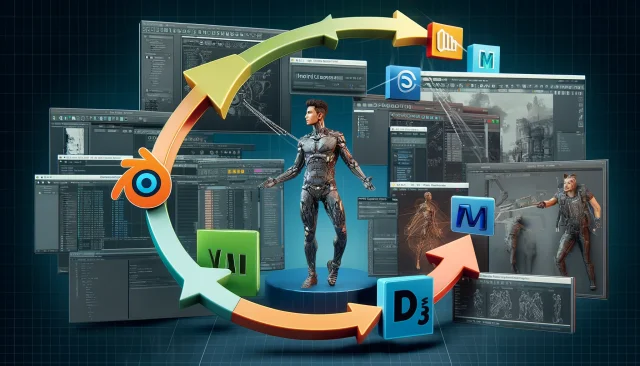
Integration of DAZ Studio and Poser with Other 3D Packages: Discussion of Import and Export Processes and Techniques

Analyzing Trends in Creating 3D Characters for Films and Video Games
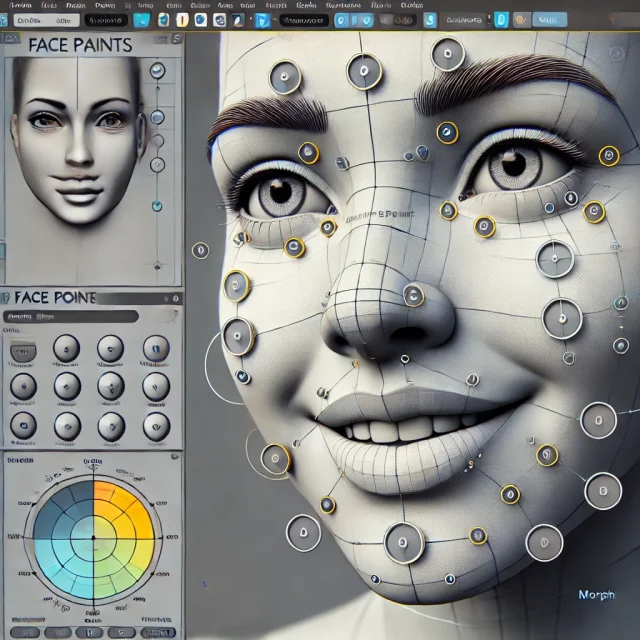
Creating Motion and Emotion Animations for 3D Characters in DAZ Studio and Poser

Virtual Reality and 3D Characters: Exploring the Possibilities of Creating 3D Characters for VR Projects with DAZ Studio and Poser, and Necessary Adaptations for VR
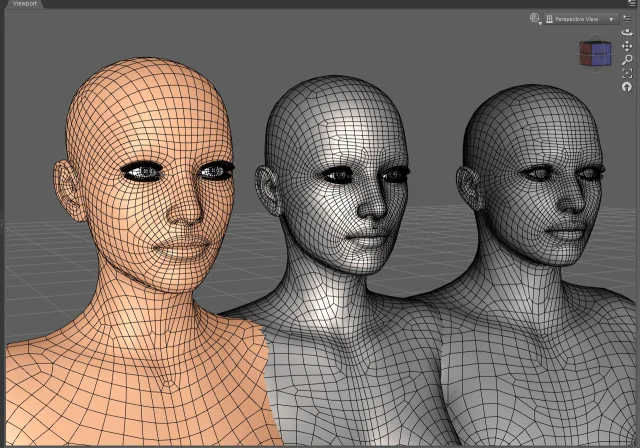
Working with 3D Scans in DAZ Studio and Poser: A Detailed Guide to Importing and Using Real-World Scans

Modern methods of creating animations for game characters
Comments (0)
