System requirements for Daz Studio and Poser

Although Daz Studio and Poser are not the latest software, they still offer enough functionality to get you up and running. Read on and we'll talk about what kind of PC you'll need to run these programs.
Daz Studio system requirements
Operating system - Windows 10 or 11. In theory, Windows 7 will do, but it is still very outdated. Windows 8.1 is better left out of the equation, as this version itself is very weak in terms of functionality.
Processor - the better the processor, the faster the scene will be preloaded. In any case, preloading takes little time anyway (10 seconds - 300 seconds depending on the load of the scene, but usually no more than 10% of the rendering time). In any case, you will need a processor with at least four cores. Eight or more would be ideal. Frequency is not so important anymore, but it is more of a priority if it is high per core. A large L3 cache does not hurt either. If we are talking about specific models, for example the 12th, 13th and 14th generation Intel Core i7. AMD Ryzen Threadripper 5965, 5975 will also do.
Graphics card - it is better to use Nvidia graphics cards than AMD and certainly Intel. As you know, Nvidia graphics cards offer excellent performance in applications and are also compatible with Nvidia's native Iray renderer. For example: 1060 6 GB (and with 6 GB of memory, because 3 GB is not enough if you want), GTX 1070, GTX 1080 TI, RTX 2060 Super, RTX 2080 TI, RTX 3060 TI, PNY QUADRO RTX 6000 24 GB and so on. In general, you need at least 8 GB of VRAM. We've mentioned the 1060 with 6 GB as an ultra-budget option - just in case you have a vital need for rendering.
RAM is a minimum of 16 GB, ideally 32 GB or more. Of course, you can sit at eight and wait half an hour for the scene to load onto the disc, but you should not. It's a waste of time.
Installation location - the library with the utility can be anywhere, but it is better not to touch the default paths. However, it is recommended to install it on an SSD.
It is also worth remembering that you can combine graphics cards and they will give almost 100% performance.
Poser system requirements
Operating system - Windows 10 or Windows 11 (note that you need a 64-bit operating system, as in the case of Daz Studio).
Processor - the situation is not as obvious as with Daz Studio. An Athlon 64 will do the job, but ideally you will need something better.
Graphics card - Poser requires a good hardware accelerator. As with Daz Studio, the amount of memory is important. It is better to have at least 8 GB. The range of models is the same.
RAM - unlike Daz Studio, four GB of RAM will be enough. But of course it is good if the rig has at least 8 (16) GB of memory.
Installation location - as with the previous program, it is advisable to place the executable folder somewhere other than the standard paths. SSD is also very, very desirable. And better if it is NVMe rather than SATA.
Two graphics cards will work similarly here.
And if you need content to work in Poser and Daz Studio, you can find it on our site and download it for free. You don't even need to register!
Ctrl
Enter
Noticed a misTake
Highlight text and press Ctrl+EnterRelated news:

Guide to Choosing Equipment for Professional 3D Graphics

Using Iray and Firefly for Rendering in DAZ Studio and Poser

Analyzing Trends in Creating 3D Characters for Films and Video Games

Advanced Texturing Techniques in DAZ Studio and Poser
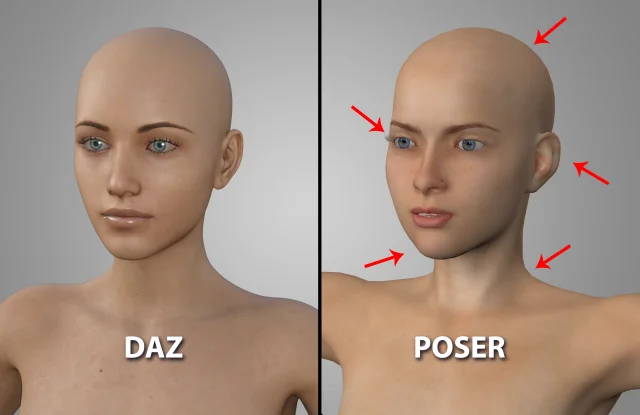
Daz vs. Poser

How to create environments for 3D scenes in DAZ Studio and Poser: general guidelines
Comments (0)
