Types of renders in Daz Studio

Daz has 3 rendering engines:
- Basic OpenGL;
- NVIDIA Iray;
- 3Delight.
Only Iray should be seriously considered. The other two do not give the desired results (well, usually). Their only advantage is that they are not resource intensive.
Okay, no. Still, 3Delight is also quite high quality, it's just that its scope is very, very limited. Its rendering approach tends towards a stylized, cartoonish aesthetic, achieved by using techniques that deviate from PBR principles.
Basic OpenGL is called Basic OpenGL for a reason. Yes, rendering with it happens in literally seconds, but you can't call the result *impressive* if you want to. Objects rendered with it are too dark, their eyes (if they are people, well, or any animals or even creatures) look absolutely not alive, and the surfaces of bodies - oily.
But Iray... Iray is definitely different.
NVIDIA Iray has revolutionized the creative possibilities of Daz Studio. Its compatibility with PBR maps opens up a world of realistic rendering, allowing you to achieve stunningly lifelike results.
Iray's advanced algorithms harness the power of NVIDIA GPUs to deliver exceptional performance and rendering speed.
But it's not as simple as that. As we said, you need a very powerful GPU to run Iray. You need at least 8 GB of VRAM to be comfortable.
Oh, and to enhance your experience, we highly recommend using complementary add-ons that streamline and accelerate the workflow.
Among these, Render Queue 3 stands out as an exceptional tool.
Render Queue 3 allows you to orchestrate and execute multiple tasks in sequence without manual intervention.
This kind of autonomy allows you to devote time to other creative endeavors while renders complete overnight, freeing you from the mundane task of initiating each one.
Mutually.
How does it work?
Pretty simple: once your queue is filled, just start the rendering process. That's about it!
This latest version of Render Queue 3 (4.20) introduces a host of new features:
- Integrated panel - Render Queue 3 integrates seamlessly into the workflow via a dedicated tab panel that allows drag-and-drop;
- Multiple queues - the flexibility of multiple queues, each as a JSON file;
- Progress tracking - the refined progress window provides details, including the estimated time remaining for the entire queue;
- Enhanced visualization - Render icons and tooltips not only enhance the visualization of individual scenes, but also facilitate efficient navigation of asset collections: poses and materials;
- Animation rendering mastery - Render Queue 3 allows you to render animations in full or in segments;
- Optimized error handling - Leveraging Daz Script, the plugin automatically discards benign Daz Studio error messages during scene loading, ensuring seamless unattended operation.
And yes, by default, the new version disables the automatic restart of Daz after each render.
We don't even need to tell you how much time this saves.
Instead, we'd like to remind you that you can download everything you need to work in Daz Studio from our hub. This includes bundles, characters, creatures (link), clothing, hair, accessories (link), poses, props, environments, textures, materials, lighting, and more. All of this content is available for free, and you don't even have to register to get it.
By the way! If you use other 3D content creation programs (like Poser), we have good news: We also have tons of materials for Poser.
Ctrl
Enter
Noticed a misTake
Highlight text and press Ctrl+EnterRelated news:

Advanced Texturing Techniques in DAZ Studio and Poser

Analyzing Trends in Creating 3D Characters for Films and Video Games
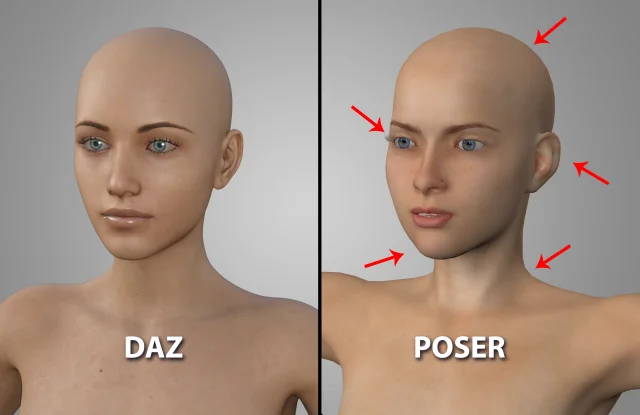
Daz vs. Poser

Creating and Rendering Hair and Clothing in 3D: Best Practices

How do I transfer the poses from La Femme 1 to La Femme 2?

Basic aspects of the Daz Studio interface - #2
Comments (0)
