LI Sailor's Life Beard for Genesis 9
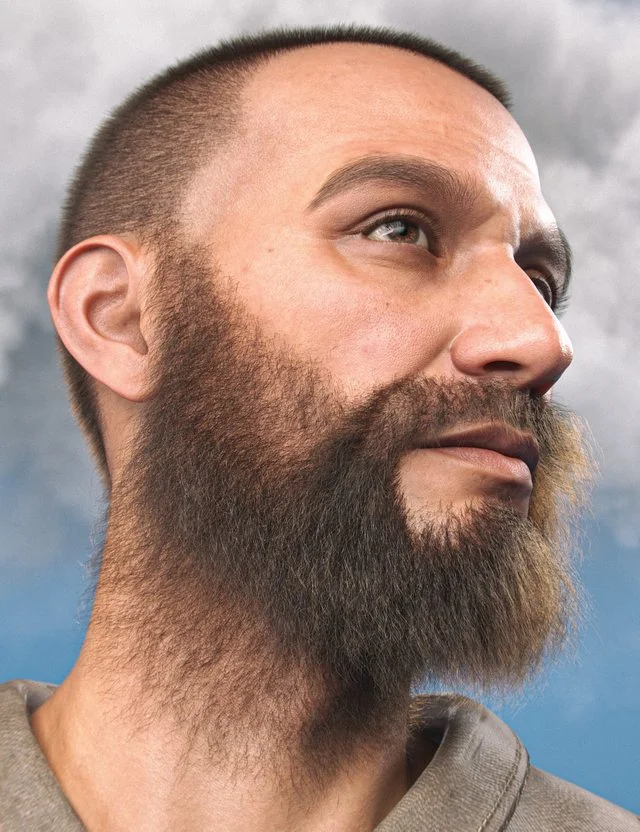
Ahoy there! Introducing LI Sailor's Life Beard for Genesis 9 – the ultimate facial hair adventure for your digital characters! Whether you're crafting a rugged sea captain, a suave gentleman, or anything in between, this beard set is ready to elevate your character's look.
The star of the show is the LI Sailor's Life Beard - Fullbeard. Loaded with a treasure trove of morphs and material zones, this beard offers endless possibilities for styling. You'll also find a basic short hairstyle and a collection of bonus assets, including everything from an Amish beard to cheek fuzz, and even a dapper moustachio! Think of this product as a KitBash for facial hair.
As a tip, consider using the Layered Image Editor to combine the provided image masks for new levels of control.
But don't let the initial simplicity fool you – this product is as deep as the ocean. Dive into the dForce Hair simulation settings to generate, modify, and style additional hair strands. The combination of material zones, an array of morphs, and simulated settings opens up a world of endless possibilities and creativity. The more you explore and experiment, the more you'll discover just how versatile and customizable this product truly is.
Home Page: https://www.daz3d.com/li-sailors-life-beard-for-genesis-9
Ctrl
Enter
Noticed a misTake
Highlight text and press Ctrl+EnterComments (0)
