Creating Characters for VR and AR Projects Using DAZ Studio and Poser: Practical Optimization Tips

When it comes to creating characters for virtual and augmented reality projects, the process is much more than just designing a 3D model. VR and AR introduce unique challenges that revolve around optimization, realism, and technical limitations. Tools like DAZ Studio and Poser give creators the flexibility to craft highly detailed characters, but careful planning and optimization are crucial to ensuring these characters perform well in immersive environments.
In this guide, we’ll dive deep into the practical aspects of character creation for VR and AR projects, from optimizing models to ensuring performance remains smooth even on the most demanding platforms. Let’s explore how to strike the perfect balance between quality and efficiency.
The Key to Success: Optimizing Models for VR and AR
Creating a character for VR or AR projects isn’t just about making something that looks good - it’s about making sure that character performs efficiently. VR and AR require highly optimized assets, as performance dips or visual issues can break immersion. In this regard, DAZ Studio and Poser offer powerful tools, but certain strategies are necessary to make sure your characters run smoothly in real-time environments.
Reducing Polygon Count
The first step in optimization is reducing the polygon count of your models. In DAZ Studio and Poser, you can make use of Level of Detail (LOD) features, which allow you to create multiple versions of the same character with varying levels of polygons. This ensures you have both high-poly versions for close-up renders and low-poly versions for real-time applications.
For VR and AR, an ideal character should have between 20,000 and 30,000 polygons. While some high-end platforms allow for more, it’s important to remember that additional polygons strain system resources. Reducing polygons without losing essential detail is key to achieving smooth performance, especially in mobile VR and AR setups.
Simplifying Textures and Materials
Textures and materials play a huge role in making characters look realistic, but in VR and AR, this realism must be balanced with performance. High-quality PBR (Physically-Based Rendering) textures used in DAZ Studio and Poser can create stunning visuals, but for VR/AR projects, it’s essential to compress these textures or use lower-resolution maps. Typically, a 2K or even 1K texture map is sufficient for most VR and AR applications.
Another useful technique is texture atlasing, where multiple textures are combined into a single map. This reduces the number of texture lookups and can greatly improve performance without compromising visual quality.
Optimizing Lighting and Shaders
Lighting and shaders are often the most demanding aspects of rendering in virtual and augmented reality. DAZ Studio and Poser offer a variety of advanced lighting and shader options, but for VR and AR, you’ll need to streamline these settings. Effects like transparency and reflections can be taxing on the hardware, so using simplified shaders and reducing the number of light sources can drastically improve performance.
In VR, lighting behaves differently as the player can move around and observe the scene from various angles. This means you need to be conscious of how lights interact with the environment. Simple, well-optimized shaders that work efficiently in real-time are your best bet for achieving the balance between aesthetics and performance.
Understanding VR and AR Platform Limitations
Every VR and AR platform has its own technical limitations, and understanding these constraints is critical when creating characters. For example, Oculus Quest demands mobile-level optimization, while platforms like the Valve Index can handle much more graphical fidelity. Researching the requirements for each target platform will help you avoid having to completely rework your models later in the development process.
Rigging and Skeletal Animation
Rigging is an essential part of character development, especially for VR and AR where animations must be fluid and responsive. DAZ Studio and Poser have excellent tools for rigging, but you must ensure that your skeletal animation setup is optimized for real-time use. Too many bones can slow down performance, especially on mobile platforms. Minimizing the number of bones without compromising the flexibility of the animation is crucial, particularly when it comes to facial expressions and other detailed movements.
Facial Expressions and Morph Targets
Realistic facial expressions add a layer of immersion, especially in VR where users are up close with characters. In DAZ Studio and Poser, morph targets (also known as blend shapes) allow you to create smooth transitions between facial expressions. However, morph targets can also be resource-intensive, so it’s important to optimize the number of targets used. Prioritize key expressions and ensure they work seamlessly within the constraints of your VR or AR project.
Performance Issues and How to Solve Them
One of the biggest challenges in VR and AR is maintaining consistent performance. A dip in frame rates, even by a few milliseconds, can ruin the entire experience and break immersion. To ensure optimal performance, here are some practical tips:
- Use lower-resolution textures (2K or 1K) and compress them without sacrificing too much quality.
- Simplify the geometry of your models using retopology or decimation techniques.
- Minimize the number of active animations playing simultaneously.
- Test performance regularly on target devices throughout the development process.
Adapting Models for AR Projects
Augmented reality introduces its own set of challenges, as models need to be lightweight to work seamlessly on smartphones and tablets. In AR, models are often superimposed onto the real world, which means heavy shaders or complex transparent materials can cause performance issues. Focus on using simple shaders and avoid excessive reflections or transparency to keep your models running smoothly on mobile devices.
Interactivity and Responsiveness
In AR, users expect a high level of interactivity. Characters need to react to user input, which means more animations and interaction points. In DAZ Studio and Poser, you can prepare animation sets that will trigger based on user actions. This could be as simple as having a character turn its head toward the user or more complex interactions, like a change in facial expression when the user approaches the character.
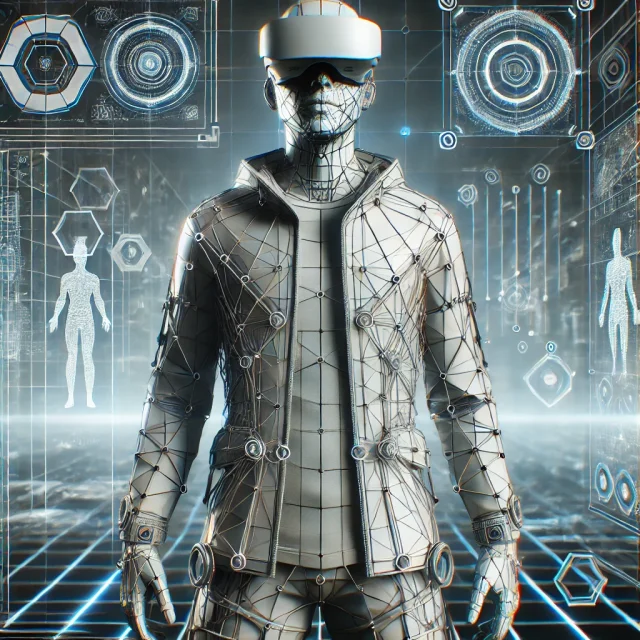
Enhancing the User Experience with Well-Optimized Characters
Creating characters for VR and AR is as much about technical precision as it is about artistry. Every detail, from polygon count to texture quality, plays a part in ensuring your characters function smoothly and look their best in immersive environments. DAZ Studio and Poser give creators the power to design visually stunning characters, but knowing how to optimize them for the unique demands of VR and AR will take your projects to the next level.
If you're looking for a way to save time on character creation, check out our website where you can download free ready-made 3D characters for DAZ Studio and Poser - https://daz3dposerfree.com/characters/
Ctrl
Enter
Noticed a misTake
Highlight text and press Ctrl+EnterRelated news:

Analyzing Trends in Creating 3D Characters for Films and Video Games

Optimizing 3D Models for Real-Time Rendering

Virtual Reality and 3D Characters: Exploring the Possibilities of Creating 3D Characters for VR Projects with DAZ Studio and Poser, and Necessary Adaptations for VR
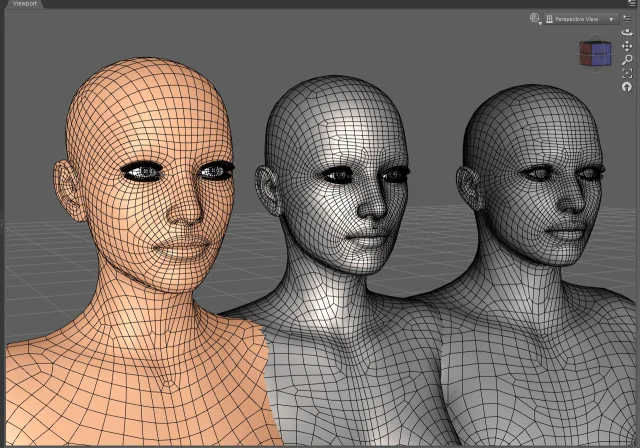
Working with 3D Scans in DAZ Studio and Poser: A Detailed Guide to Importing and Using Real-World Scans

Top Character Animation Tools in 2024

How to create environments for 3D scenes in DAZ Studio and Poser: general guidelines
Comments (0)
