Neural networks for 3D modelling
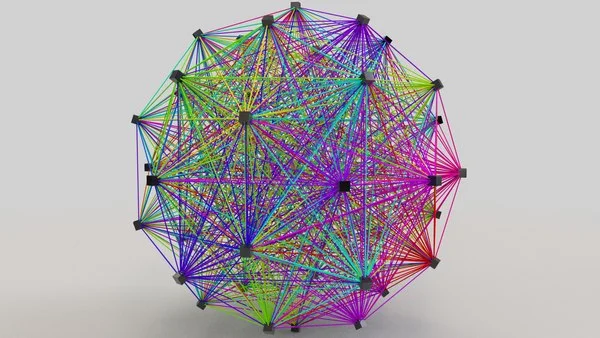
You probably know that neural networks can be used to generate content.
But did you know that they can also be used to create 3D models?
Read on and we'll tell you about the best tools for the job.
Tripo3D
This neural network allows you to create 3D models from a text description or an image.
It is paid, but you can start using it for free. All you have to do is register - then the main page will open in your browser and you can start generating.
It's worth noting that the number of generations is limited. You can only create ten models in total, and then you'll have to pay to continue.
We like Tripo3D's approach: the resulting models can be viewed in fine detail in an extra window - you can rotate it any way you like.
And yes, the finished file can be downloaded in GLB format. This is a minus because it is not suitable for all editors.
So we suggest you move on and consider alternatives.
Meshcapade
Definitely an interesting option.
However, we note that it does not produce full 3D models with textures. The neural network does primitives, but it does them very well. This is its killer feature.
To work with Meschcapade, you need to go to the official website and select "Try for free" - this will open a web interface where you can try out the neural network. For more professional use you will have to pay a subscription.
Luma AI
Luma AI works on a very familiar principle - the neural network generates models based on text. To do this, you need to register on the site, log in to your account and select Ginie: Text-t-3d from the list:
You'll get four variants of the model, each of which can be downloaded immediately or edited first.
What's really remarkable about Luma AI is that the neural network is capable of generating complete scenes.
That's great if you're into 3D design or just like posing.
What can you do with the 3D models once they have been generated?
Once the models have been generated, all neural networks give you the option of downloading them to your device in the format of your choice, or in GBL format. Once you have downloaded the model, you can go straight to the 3D software - it is unlikely that it will generate a model that doesn't need refining. Often it will need a lot of modification or it will just serve as a dummy.
Let us take Blender as an example. After logging in, click on "File" and select "Import":
TripoSR
A fast and handy generation tool, developed in collaboration with the guys who made Stable Difussion.
With TripoSR you can generate simple models in OBJ or GBL format completely free of charge and in just a few seconds.
However, it is not without its drawbacks.
Often, very often, the neural network cuts the background too coarsely, leaving artefacts on the model, so it is better to remove the background yourself.
But the problem is that the artefacts may be there for no reason - for example, the model may read the image incorrectly and spoil a particular detail.
When working with TripoSR, it is therefore better to choose detailed images of good quality, where all the details can be seen well and displayed correctly.
And you can also download 3D models from our website. These are suitable for use in programmes such as Poser and Daz Studio. They are all completely free and no registration is required. And yes, as well as models, we also have a lot of other content, such as bundles - you can download them if you have a theme in mind and it would take a lot of time to find the content manually.
Ctrl
Enter
Noticed a misTake
Highlight text and press Ctrl+EnterRelated news:
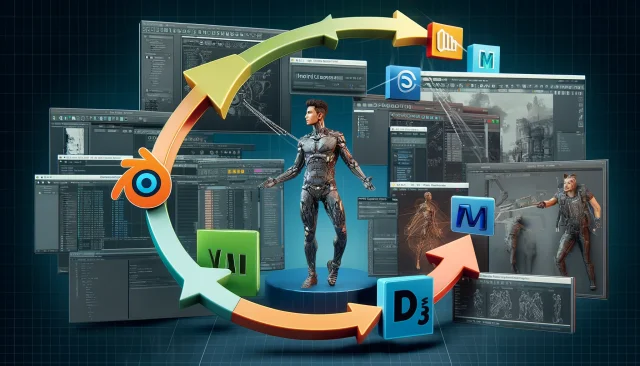
Integration of DAZ Studio and Poser with Other 3D Packages: Discussion of Import and Export Processes and Techniques

Analyzing Trends in Creating 3D Characters for Films and Video Games

Advanced Texturing Techniques in DAZ Studio and Poser
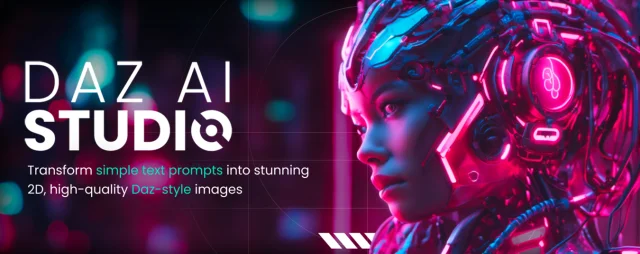
What is Daz AI Studio?

Virtual Reality and 3D Characters: Exploring the Possibilities of Creating 3D Characters for VR Projects with DAZ Studio and Poser, and Necessary Adaptations for VR

Best (well, probably!) Genesis 9 characters
Comments (0)
