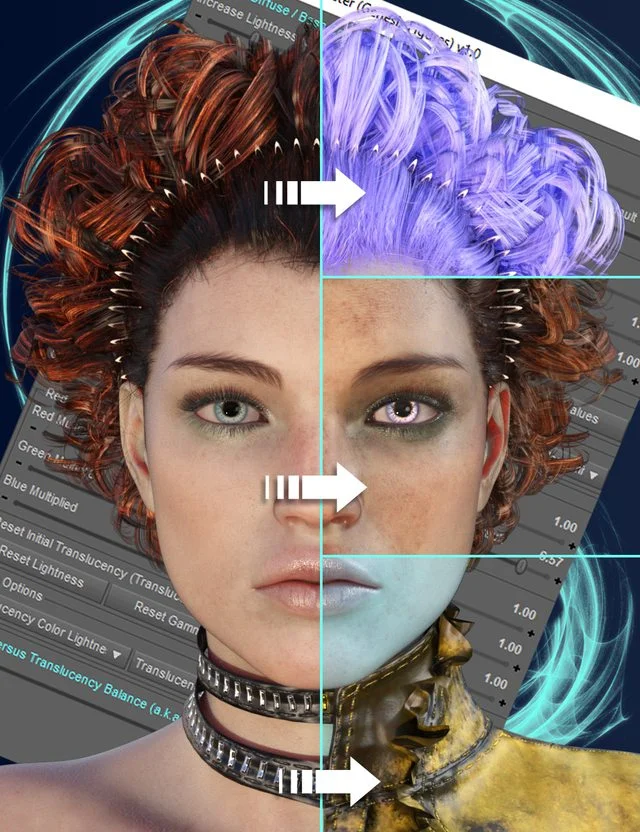SY More Toe Bones Genesis 9

Genesis 9 has two bones per toe. Technically, the human body does as well. But normal Genesis 9 has less flexibility in the toe area than a human being and cannot do poses and grips with the toes that some human beings can. This conforming geograft adds another bone to each toe, so that they can be more easily posed to bend and grip. It has pose controls built in so that you can use them from Genesis 9, and it still accepts G9 materials and foot poses (it just won't pose the toes themselves). Then, when you have the pose you want applied to the rest of the body, you can pose your new flexible pose bones in the Scene Tab.
In addition, since geografts can't pick HD morphs natively, HD morphs have been manually created for popular SickleYield products SY Hero Bodies Genesis 9, SY Intense Muscle Genesis 8 and 9, and SY The Natural Body Genesis 9, allowing the HD foot details of these products to be used with this product, too!
A manual is included to help make sure you can access the posing and material options easily!
Details: https://www.daz3d.com/sy-more-toe-bones-genesis-9
Ctrl
Enter
Noticed a misTake
Highlight text and press Ctrl+EnterRelated news:
Comments (0)