Why is Daz Studio 4.2 one of the most important updates?

Daz Studio is frequently updated. Both the developers and the community take care of it. It can be easy to get lost in the shuffle, but update 4.2 stands out from the crowd.
Read on and we'll tell you more.
Daz Studio 4.2 update
For starters, Daz Studio 4.2 takes volume rendering in Iray to the next level. There is more control over various 3D effects. For example, VFX can now exist as volumes within scenes.
But what is volumetric rendering overall?
Volumetric rendering encompasses many effects made possible by the use of 'volumetric' data.
In other words, data that is discretised on three-dimensional meshes. This includes effects such as clouds, smoke, fire and more.
More simply put, all effects are converted to 3D objects within the scene.
Prior to the 4.2 update, these effects were added in post-production. This involved adding transparent 2D images to the scene and manipulating them to make them look as if they really existed.
While this method can produce excellent results with careful and skilled editing, it is certainly not perfect.
With Daz Studio 4.2, there's no need to fiddle with the tedious process of creating fake effects, because everything's right there, thanks to Iray's volume rendering and VDB support.
VDB support
Speaking of VDB support.
It allows you to add different effects to scenes to create complex pieces of work. Update 4.2 also adds a new default shader that allows you to load VDB files and create your own effects.
By the way, we would like to recommend the VDB Cloud Collection for Iray. It is an excellent collection of clouds with very high detail. There are 50 clouds in the set - 25 low quality and 25 high quality. These can be combined to your advantage.
Other fixes
Volumetric effects are the main focus of this update, as you may have noticed. But there are many other things as well. Let's turn to the changelog for more information. Here's what the developers said when they released this update:
- Controlled sampling to speed up the rendering of dark corners in scenes.
- A fully supported solution for creating fade lights - previously, fade lights were Iray dependent and would often stop working under the most unexpected and bizarre circumstances (honestly, most of the time it even happened by accident). However, it is now possible to create lights and mark them as fully supported.
- API script additions - scripts created using new features are compatible with Studio 5.
- Many other bug fixes and stability improvements.
Daz Studio 4.2
This version of Daz Studio opens the door to creating brand new (from the top of the quality bar, of course) volumetric effects that will definitely add depth and realism to your scenes.
By the way, we would like to remind you that you can download everything you need not only for Daz, but also for other programmes on our website. For example, Poser. We have different bundles (click here), characters for Genesis Male & Female, clothes, hair collection, poses and even some plugins and addons.
All of this is free and without registration.
Ctrl
Enter
Noticed a misTake
Highlight text and press Ctrl+EnterRelated news:

Using Iray and Firefly for Rendering in DAZ Studio and Poser

How to create environments for 3D scenes in DAZ Studio and Poser: general guidelines

Analyzing Trends in Creating 3D Characters for Films and Video Games

Creating Photorealistic Portraits in DAZ Studio and Poser

Why Daz Studio is great 3D software
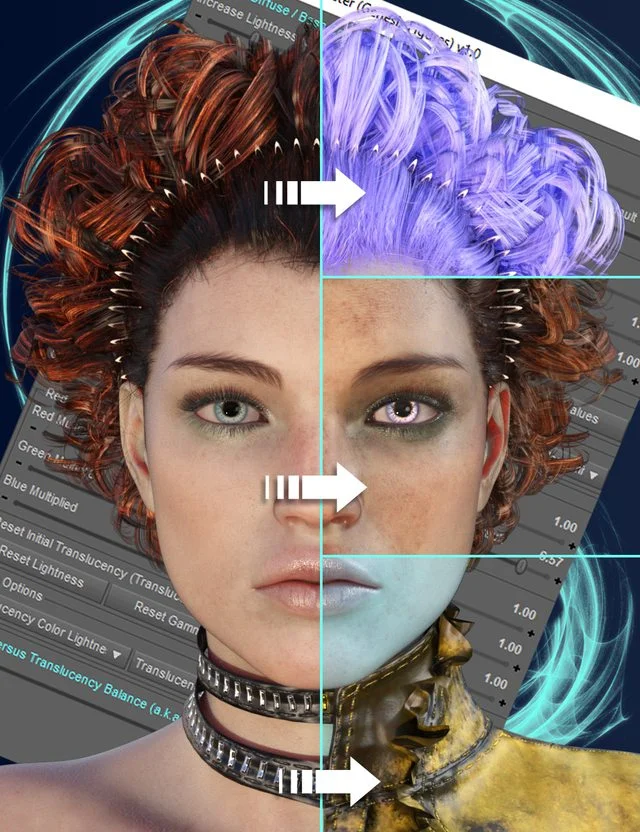
Texture Booster
Comments (0)
