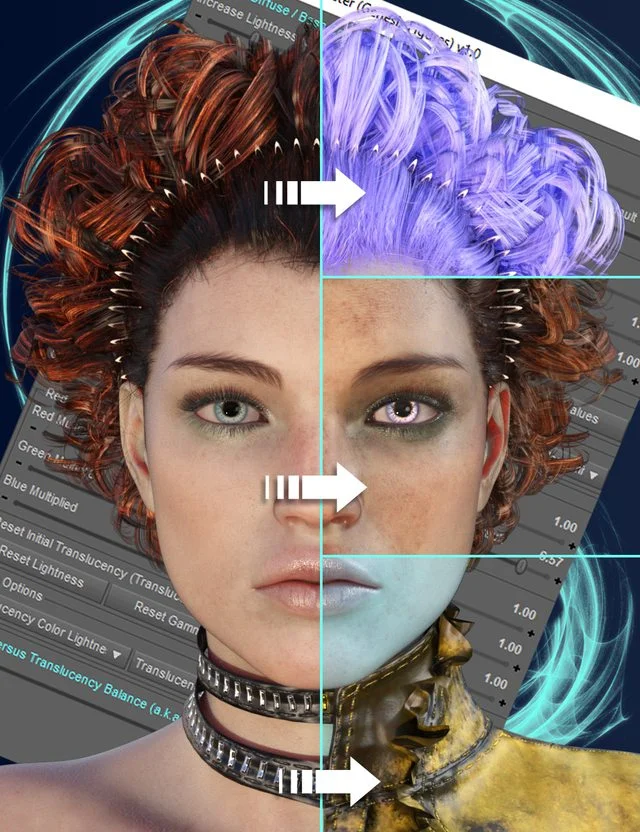MD Inked Skin for Genesis 9
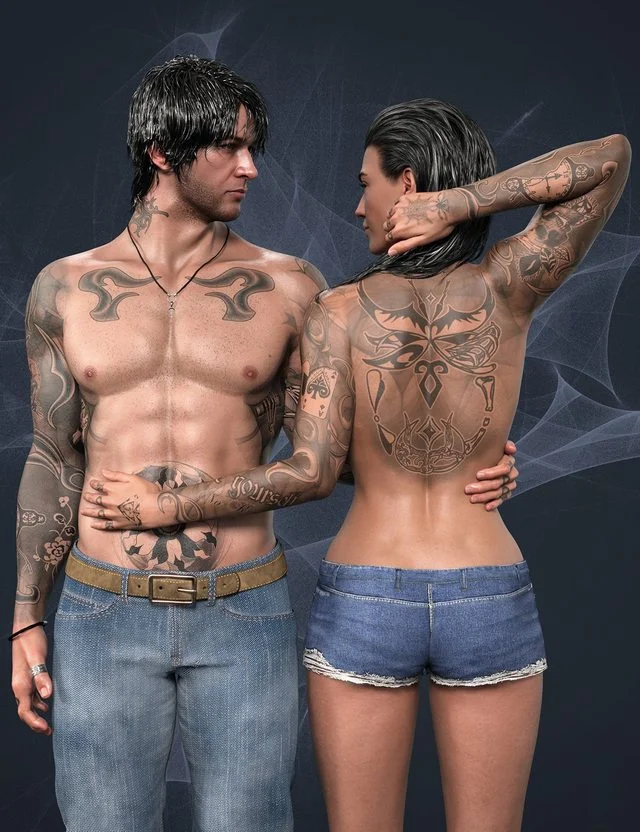
The Inked Skin for Genesis 9 includes 26 monochrome tattoos in rock - tribal style. You can also find 12 presets with multiple combinations of the tattoos for quick application. The base drawings for the arms, the figure's side and the back have been created by tattoo artist, the fill-ins using brushes for zbrush and the backgrounds using Ron's brushes. There are two ways to apply the tattoos. The first way is using the included tattoo geoshell and the LIEs for the geoshell. The second way is using the LIEs for Genesis 9 directly to your selected figure. In the product you can find a script to adjust the color and the age of each tattoo (for the geoshell you can change the color of the figure's surfaces), you can choose individual tattoos to be removed without losing your current figure's base materials like makeups etc. and/or you can remove all tattoos at once. You can find symmetrical tattoos (left and right side) for the neck, the arms, the hands, the fingers, the figure's sides, the chest and the calves. These symmetrical tattoos are not a perfect mirror of the opposite side, but they are redesigned to better match figure's physiology.
https://www.daz3d.com/md-inked-skin-for-genesis-9
Ctrl
Enter
Noticed a misTake
Highlight text and press Ctrl+EnterRelated news:
Comments (0)