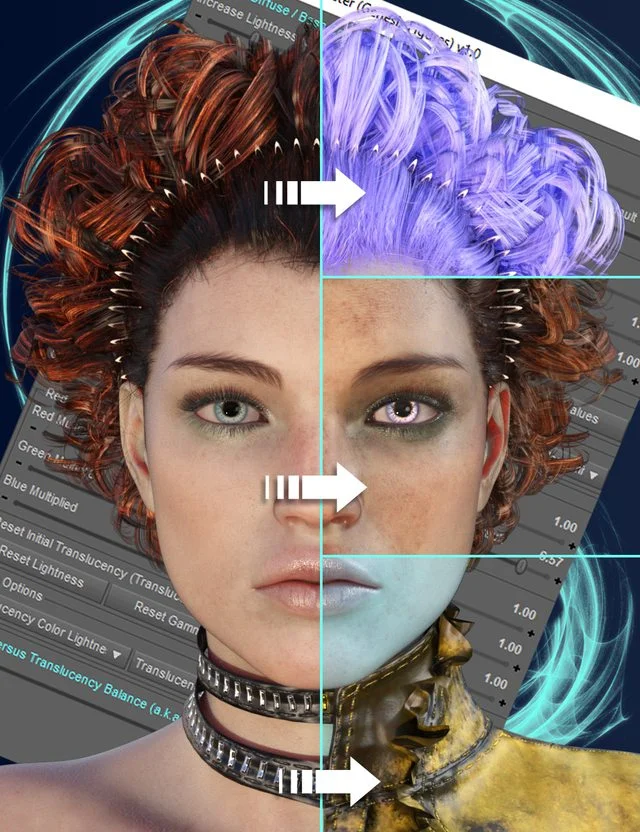DigiVault's Outer Marker

I hope you enjoy this free sample of some of my work. It's super easy to use, has a high level of detail, and comes in both green and brown.
https://www.daz3d.com/digivaults-outer-marker
Ctrl
Enter
Noticed a misTake
Highlight text and press Ctrl+EnterRelated news:
Comments (0)