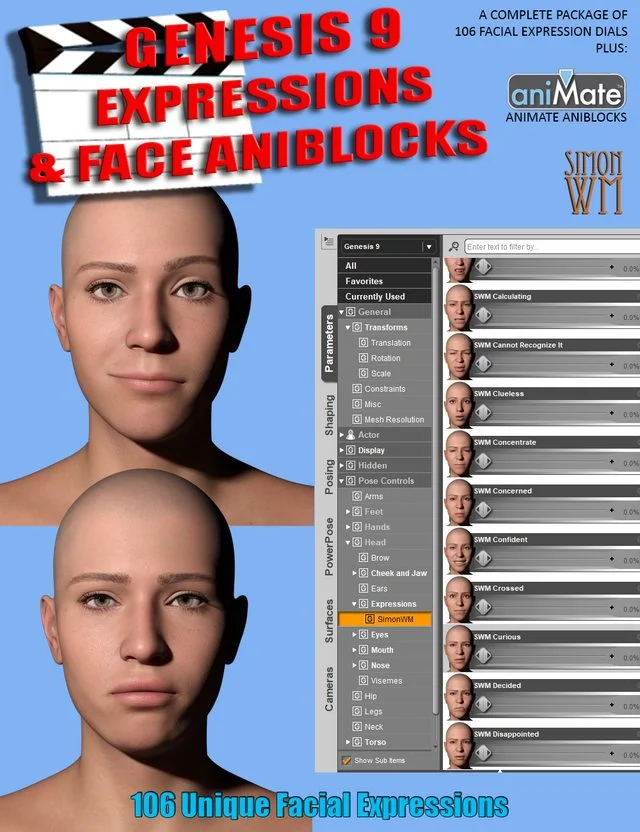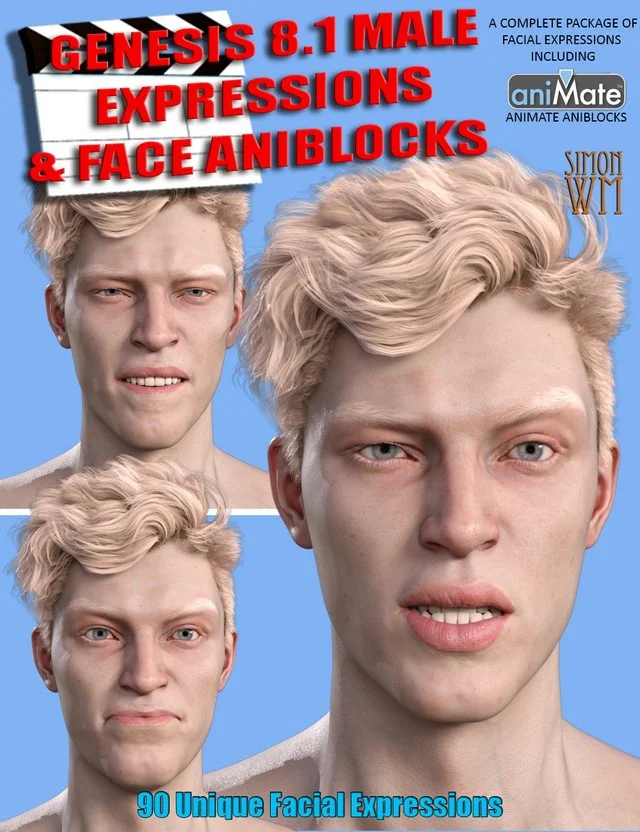Expressions and Face aniBlocks for Genesis 8.1 Females
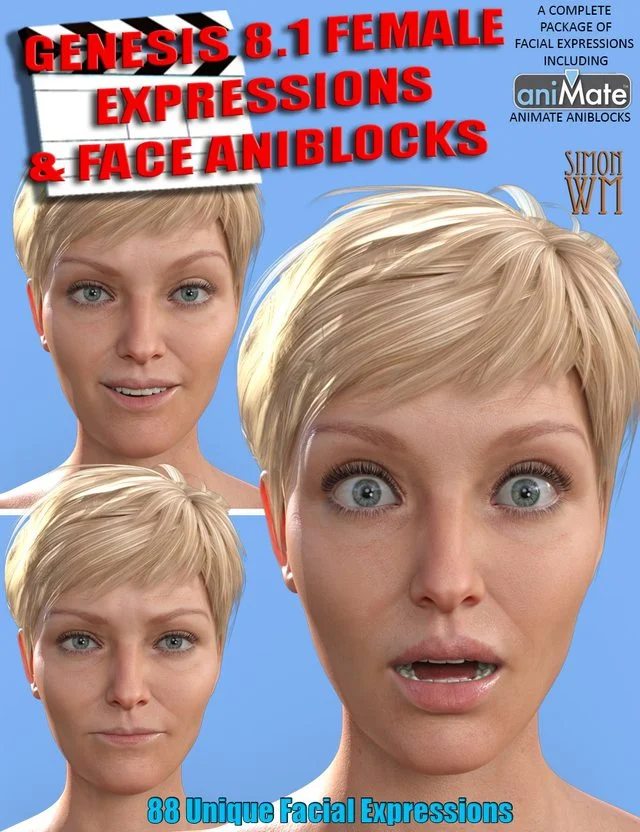
No need to browse through endless sliders with the same name and no icon to find that perfect expression for your illustration or animation. These expressions sliders and aniBlocks all come with a clear icon for visual reference and are labeled with a descriptive name so it is easier for you to find what you need. These 89 unique expressions with their well-organized, easy-to-find visual library will be your preferred go-to resource for any Genesis 8.1 Female project.
And now that Daz has made the face posing morphs of Genesis 8 more anatomically correct with the way human facial muscle pulls, it makes these facial expressions and face aniBlocks more natural, improving the look in many of them from Genesis 8 to 8.1. aniMate makes it easy to assemble an animated sequence in Daz Studio, and with this set, you can impart facial acting that belongs with the motion aniBlock your character is using. Drop your facial expression block in the timeline and slide or stretch it until you get the acting you are looking for. Create your own expression by combining different layers of facial aniBlocks, and choreograph your actor's emotions with your unique sequence of facial aniBlocks.
Directing your virtual actors for your next static or animated project has never been easier with Expressions and Face aniBlocks for Genesis 8.1 Females!
Original Link: https://www.daz3d.com/expressions-and-face-aniblocks-for-genesis-81-females
Ctrl
Enter
Noticed a misTake
Highlight text and press Ctrl+EnterRelated news:
Comments (0)