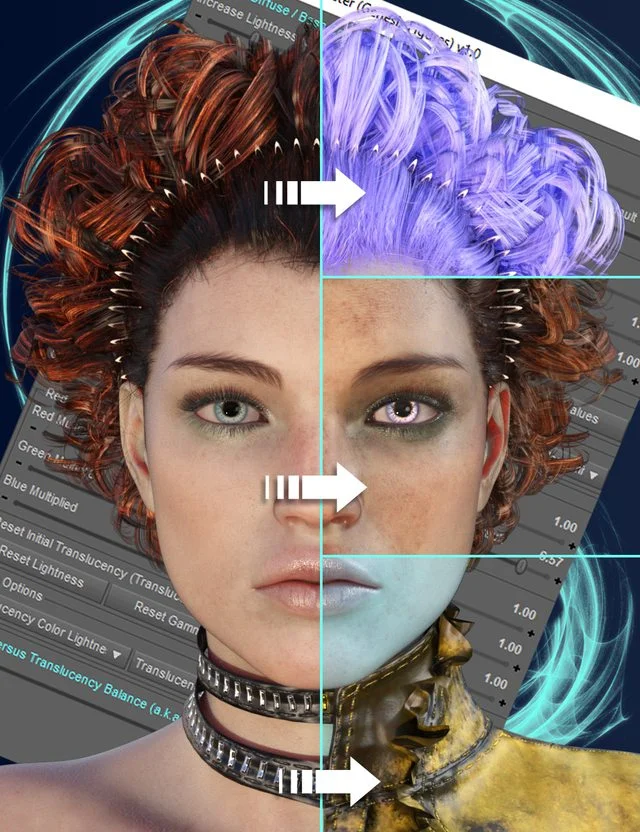Spank Marks For G9

14 spank marks for Genesis 9.
3 ways to remove the marks from a figure:
1. CTRL+Z
2. Apply the original material of the figure.
3. click basecolor of the figure, in the "Surfaces" panel, select the "Body" part of the figure using the surface selection tool.
Select "Base Color"/ "Translucency Color", click "Layered Image Editor" , select "m??_Base_Color" , click the "Minus" button.
You can also adjust the opacity of the marks in this "Layered Image Editor".
Original Link: https://www.renderotica.com/store/sku/68917_Spank-Marks-For-G9
Ctrl
Enter
Noticed a misTake
Highlight text and press Ctrl+EnterRelated news:
Comments (0)